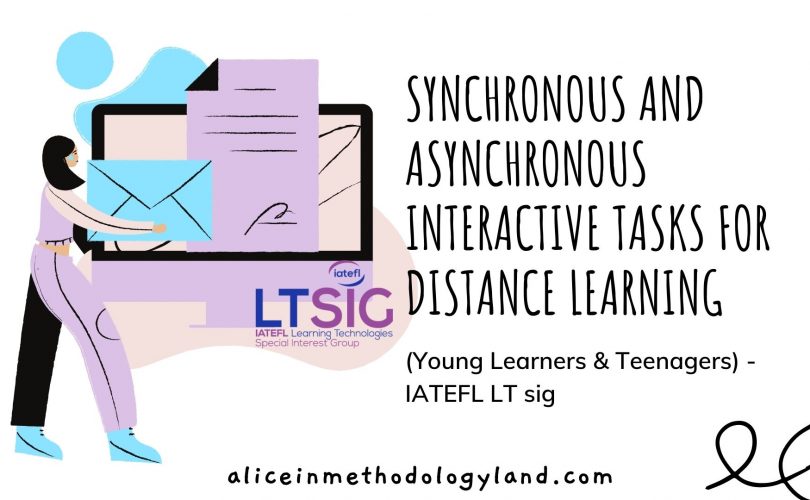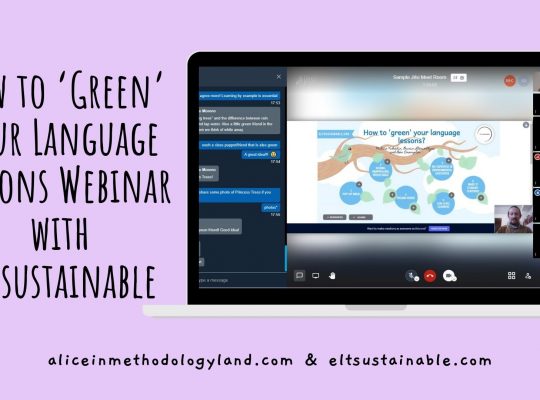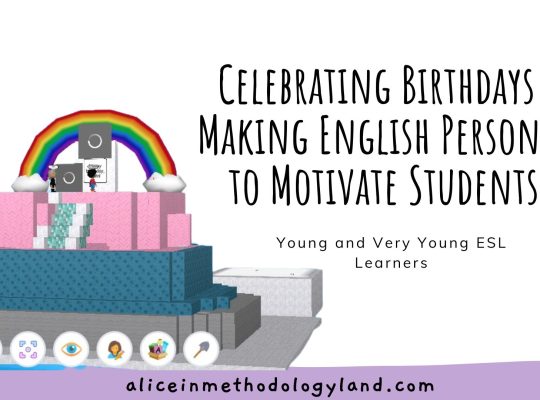Hello, my dear colleagues! Do you want your online lessons to be more engaging? Then, explore these synchronous and asynchronous interactive tasks for distance learning!
I had the honor to be invited to host a webinar for the IATEFL Learning Technologies special interest group. The participants were amazing, they were active, and the webinar itself was interactive. We did many tasks I presented below because I didn’t want the participants to be passive. I also had the chance to answer participants’ questions throughout the webinar. If you are interested in joining the IATEFL LTsig, explore their website here.
This blog post reflects the webinar, and it includes many activities, digital materials I presented, recording, and the webinar presentation. Explore it in more detail and learn about some new synchronous and asynchronous interactive tasks for distance learning.
This presentation can be used for self-study but only accompanied by the webinar recording. In addition, the tasks are interactive, so not all may be clear, only based on the presentation.
Watch the webinar recording below
Synchronous VS. asynchronous learning – Concept check
To put it simply, synchronous learning is learning in a live lesson, taught in real-time to an online or face-to-face class of students.
On the other hand, learning and teaching can also be asynchronous, aka, not in real-time. Asynchronous learning can do wonders in low-resource communities, both online and face to face.
TBI – Theme-based instruction
According to Shin and Crandall (2014), to develop an effective lesson plan, teachers must follow these steps:
- Select a theme or select a text and then identify the themes in the text;
- Identify the language focus (vocabulary and grammar);
- Develop content objectives (links to other content areas);
- Identify learning strategies or critical thinking skills;
- Develop activities;
- Sequence the activities. (p.72)
A TBI lesson consists of:
- Warm-up;
- Presentation;
- Practice;
- Application;
- Assessment;
- Follow-up.
Digital tools used
Here are some tools we mentioned in the presentation. Remember, less is more, so think twice before you start using a tool. The tools are linked in the presentation if you are interested in testing out some of them.

When we say think twice, we are referring to the fact that all use of any digital tool needs to be backed up by effective distance learning methodology.
Select your tools carefully so that you do not overwhelm your students and parents.
All that glitters is not gold!
Warm-up
Social media inspired tasks
Share something boring about yourself is a very popular activity online at the moment. It is great for checking the mental state of students in emergency remote teaching and promoting social-emotional learning. The teachers can ask students to share something about themselves that they consider boring, which usually results in many interesting discussions. It can be done live, and it can be done independently after the class. The students can record their videos directly on Flipgrid.
The #hashtag activity can take up any form, depending on the class and the topic. For example, the teacher poses a question, and the students can answer in the chatbox or raise a paper with their answer.
Examples:
1. Write 1 adjective that describes you perfectly to the people that do not know you personally.
2. Write 1 word and try to guess the possible topic of this lesson based on this text/title/image. The #hashtag activity can also be used for formative assessment.
Webquest
WebQuest is similar to a treasure hunt and solving a mystery online. A WebQuest has 5 essential parts: introduction, task, process, resources, evaluation, and conclusion. Make sure that the children understand what is expected of them before you start your quest. Start from the top and try to observe the quest from the children’s perspective.
Explore this article to learn more about WebQuests. ?
What is a WebQuest?- An Example + STEPS for the Granny Cloud Created in Genial.ly (Young Learners)
Practice activities
Fishbowl discussion
Time on task: 15 to 20 minutes; Group size: 3 to 5 inside, remaining class outside the circle.
This is how the activity can be done in the online classroom.
A small group of students engages in a peer-mediated discussion (with instructor intervention if necessary). The remaining students watch the discussion, take notes, and critique the content and logic of the discussion in the chatbox. The outer circle, aka the rest of the class, can then discuss the interaction, provide additional insight into the topic, and provide constructive feedback.
This is how the activity can be done in the face to face classroom:
A small group of students sit in a circle and engage in a peer-mediated discussion (with instructor intervention if necessary). The remaining students sit in a larger circle and watch the discussion, taking notes and critiquing the content and logic of the discussion. The outer circle can then discuss the interaction, provide additional insight into the topic, and provide constructive feedback.
Interactive board game
The interactive board games can be played in individual or group lessons. If played in group lessons, make sure to make proper groups or pairs, depending on the video conferencing tool you are using. The game is made in Genial.ly from scratch. To start a board game from a blank template, use any board game printable photo from the internet. Just Google board game template, and voila!
Assessment activities
Low-stake polls and quizzes
An example of a low stake test – a test with only a few crucial questions that should be completed during the lesson. This ensures that the students have a basic understanding of the learned concepts. Low-stake tests are not graded, and they are not stressful to students. When you collect many low-stake tests, you can analyze them and create a final, summative grade.
Giving asynchronous feedback
Giving asynchronous feedback is a great way to communicate with your students. Use a video recording tool to give video feedback – it can be much faster than doing written feedback.
The #hashtag assessment activity
The #hashtag assessment activity: Write 1 keyword that describes the main concepts of this topic. Explore the chatbox and make sure you write something that hasn’t been written before.
Big ideas Twitter post
Big ideas Twitter post, write-pair-share (a twist of think-pair-share) by following a Tweet concept.
Follow-up activities
I spy with my little eye (or I spy with my little TEEN eye for teenagers), where they have to find a clue in an interactive material to see what is the topic of the next lesson,
Interactive voting
Interactive voting (digital and sign-based).
Raise a card/hand/write on a piece of paper, or vote in an online form such as Typeform, Google Forms, Survey Monkey. A lot of LMSs (Edmodo, for example) have the survey option.
Choice board/wall
Select the next lesson’s content (from the choice given by a teacher on an interactive board).
I spy with my little teen eye + the Bitmoji classroom
I spy with my little eye (or I spy with my little TEEN eye for teenagers), where they have to find a clue in an interactive material to see what is the topic of the next lesson,
Bitmoji classrooms are fun to make, and they can be used in distance and face-to-face learning! In addition, they can serve as your choice board, an information board, and various search games. This example below is a Bitmoji classroom + I spy with my little teen eye.
Interactivity beyond the screen
Interactivity beyond the screen represents activities that do not require digital tools in the distance learning classroom, and these interactive tasks are reserved for synchronous lessons only. They are not so effective in the asynchronous lesson because they tend to lose their value a bit.
- Daily calendar with a practical example (real daily calendar from my classroom).
- Printable lesson signs and signals for the online classroom. Click on the button to download a printable pdf.
- Sound effect app to engage and praise students.
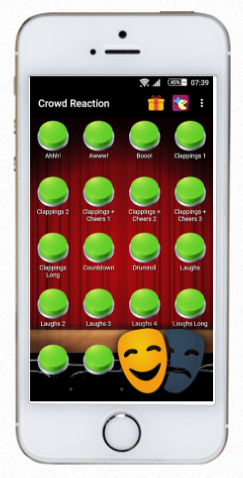
Click here to install the Sound Reaction App on Android
BONUS – Online classroom basic communication flashcard freebie
I designed these online classroom basic communication flashcards, especially for the participants of the webinar. I also use them in my classroom, and I love them! They are big, and the students love them as well!
Click HERE to download the flashcards.


Webinar feedback
As always, I share a Mentimeter link so that I can get feedback from the participants. This particular feedback was not too long, but it was positive, which is always great. ? Lately, people tend to write more in the chatbox. I guess that it is more convenient for the participants.
Explore the interactive conference presentation below with many synchronous and asynchronous interactive tasks for distance learning
If you are interested in seeing how the presentation looked, explore the interactive presentation below and click through the pages. There are a lot of interactive, clickable boxes and buttons, so make sure to click around.
What do you think about these synchronous and asynchronous interactive tasks for distance learning.? Do you like the idea of tasks that can be transformed and used with multiple tools? If you want to add some tasks, please write below. Also, if you have anything to add or say, write below or get in touch via the contact page.

Click here to explore my store where 99% of materials are forever free!
All the materials except lesson plans and 30+ page interactive activity books will be free FOREVER! Why? Because sharing is caring, and 2020 hasn’t been kind to all of us. Please consider donating so I can keep making FREE materials for everyone and keep my website open for all of you.
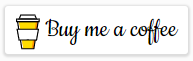
Don’t forget to leave a review when you download materials! It’s just a minute of your time, and it means a lot to me.
P.S. The store and the freebie library are not the same things – the freebie library has some extra materials like conference presentations and webinar recordings which are not available in the store ✨
The subscription link for the store is below my bio in every post. ?