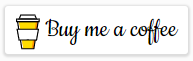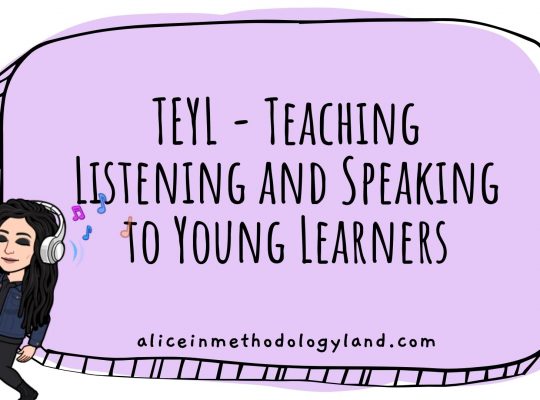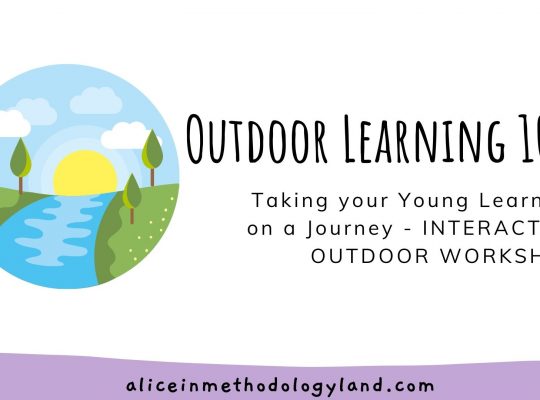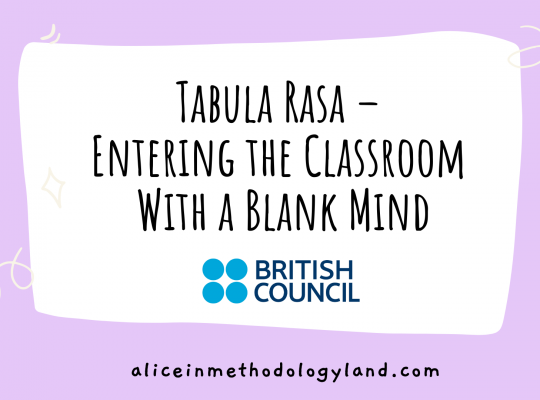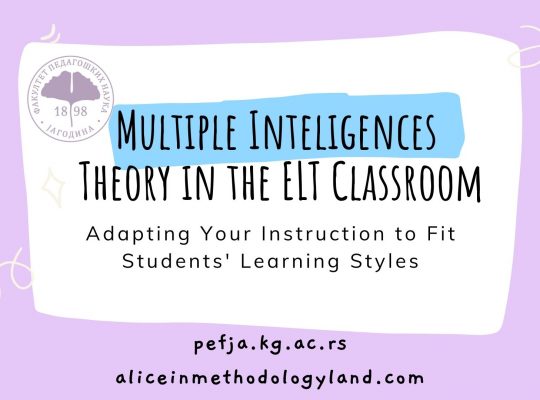A few weeks ago I participated in the FlipTech2020 conference with an interactive presentation on how to flip professional development. The whole conference used flipped learning as its main method. The presentations were shared a few days before, and then the participants came to a live Q and A session. Truly innovative and one of the most interesting conferences this year! Let’s explore some flipped learning and professional development!
What is FlipTech2020?
FlipTech2020 is a free virtual gathering centered on “Teaching that works in 2020”. Presentations will address a variety of types and topics and will be delivered to participants digitally. Presenters will participate in a scheduled discussion (live chat, video conference or stream) to discuss and answer questions about their topic. The goal is to provide this virtual gathering free to all participants in this time of professional development need. The goal is a community of educators meeting the needs of the community of educators.
FlipTech 2020
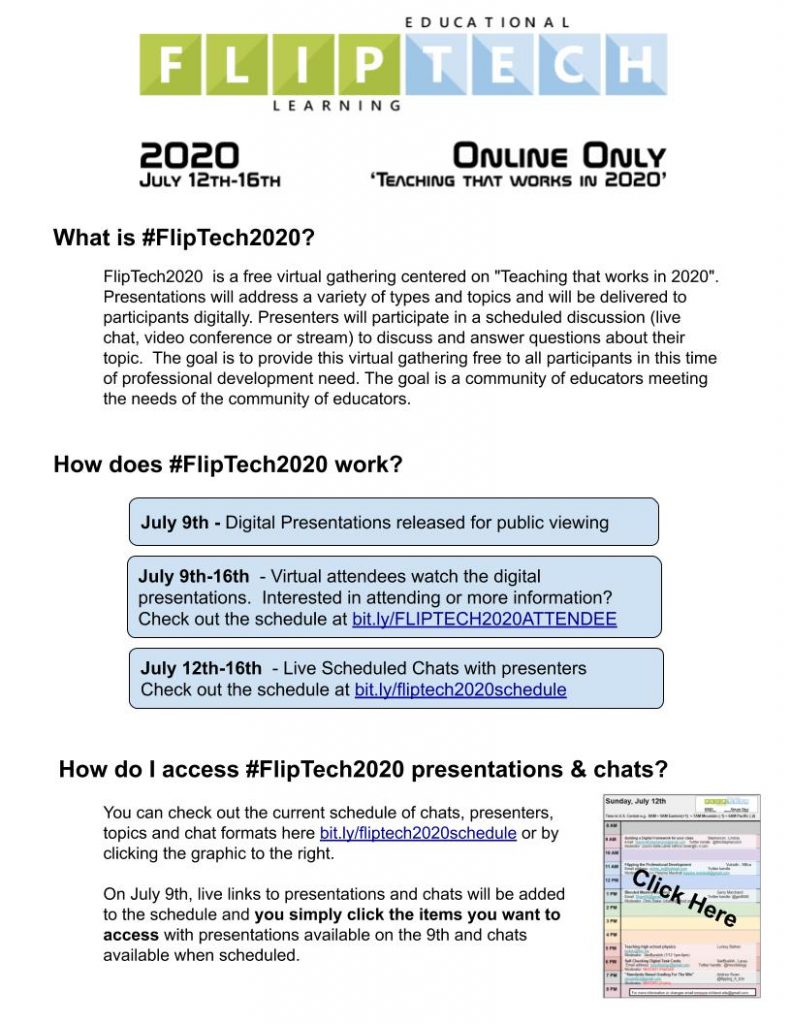
Interactive presentation in Geniall.y: Flipped learning professional development
The participants were sent the presentation a few days earlier. They had to explore it, watch the videos, complete the quiz, and come to the live Q and A to discuss, share ideas, and make questions.

What are the words you associate with EFFECTIVE and QUALITY professional development?
We started the live Q and A session with a little question to see what is the experience of our participants with PD in general. Here are their answers:
Why am I posting the full Q and A session transcript?
The live session has a form of a Q and A session, where I motivate the participants to discuss, ask questions, unmute themselves, and share their opinion. This is why the live chat is posted – when you watch the video recording, make sure to read the chat transcript, because the questions and the chatbox are not recorded on Zoom. That way you can have the full experience while also seeing the real interaction which happened among the participants. Their questions are bolded for easier reading, and their identities are protected so you can only see their names.
Let’s start with the flipped PD! flipped learning professional development 101
Introduction and the participant’s questions at the begining
17:55:50 From Marija: Hello from Serbia! :)
17:56:52 From Derly: hello Marija, from Colombia :D
18:00:01 From Marija: Nice to meet you, Derly! :)
18:00:12 From Michelle: Michelle from Ontario here.
18:00:25 From Kristy: Hello from North Carolina, US!
18:01:04 From Liz F: hello from us
18:02:49 From D. Schneider: What program did you use for your slides?
18:03:39 From Thuraya: Yes the program for the slides and the spin and flip activities, please
18:04:37 From Laine: do you have the results of our responses to your activities?
18:04:47 From Erin-Rose: Do you use genial.ly with students too? Or just PD?
Do you use genial.ly with students too? Or just PD?
18:05:44 From Kristina: https://www.genial.ly/en
18:06:30 From Michelle: There is a free version to genial.ly but a lot of the functionality of the platform is a paid premium features.
18:06:51 From Thuraya: In the quiz if we made one and lets say we typed collaborate instead of collaboration. it counted it as incorrect. will it be able to have more than one correct answer?
18:06:52 From Kristina: Link to H5P: https://h5p.org
18:07:08 From Thuraya: is the quiz part of genily?
18:07:53 From Laine: Suggestion: in the present mode in the lower right, you can click an icon to show a slide sorter view that allows you to select a particular slide, so you do not have to click through to a point in the presentation
18:08:39 From Erin-Rose: Yes, I would love to see examples you use with students.
How easy is it to fix mistakes with these programs on the fly; say when you discover a typo or you accidentally choose the wrong answer.
18:09:08 From Andrea: How easy is it to fix mistakes with these programs on the fly; say when you discover a typo or you accidentally choose the wrong answer.
18:10:12 From Thuraya: I see but I mean if I am using it for postgraduate and I am not focusing on exact word.
18:10:58 From Laine: it shows the slides as minis so you can see them all in that view.
18:11:40 From Laine: interesting that everyone is so interested in tools instead of the method – I agree with you! Same as my session
18:12:36 From Gabriela: I have watched your presentation previously and it is amazing!! Loved the way you connected the different topics!
18:13:13 From Kristina: https://www.menti.com
18:13:18 From Kristina : Code: 60 70 94
What is the difference between the flipped and the traditional PD?
Traditional PD: Listening to a lecture, participating in a short workshop, writing down notes which will never be read again, let alone applied
Flipped learning professional development: Collaborating, discussing, sharing ideas, creating practical notes and ready-made activities.
What the participants said:
18:17:29 From Mrs Mc.: traditional – teacher-led vs flipped – student discovery and more ownership and more engaged
18:18:48 From Kristy: Flipped gives the participants time to TRY the think what they’re learning about so they can ask questions or make comments when they come together as a group.
18:19:04 From Kristy: Versus traditional, where they learn it, leave to try it, then never report back.
18:19:07 From Andrea: traditional can often be pretty boring because someone is throwing a lot of information at you
What are some benefits of the flipped learning professional development?
- More time for collaboration during the training;
- More time for discussion during the training;
- Educators learn at their own pace;
- More time to review the content;
- It encourages educators to come prepared, ask questions, and share ideas.
What are sketchnotes?
Depending on teachers’ purposes for learning, they will undertake either an efficiency approach (surface learning) or a more long-term approach that will lead to modifying practice and underlying values (deep learning).Making changes to practice depends upon teachers learning something new, improving on something they already do or being helped to think differently about an aspect of practice. The second level, deep learning, focuses on gaining understandings, in substantial and long-term ways, which modify both practice and underlying values.
McKay & Kember. (1997). Spoon feeding leads to regurgitation: A better diet can result in more digestible learning outcomes. Higher Education Research and Development, 16(1), 55-67
Sketchnotes can help you to easily organize data, connect ideas visually, and motivate your own retention. Watch the session recording to see what are some of my tips on how to start sketchnoting easily!
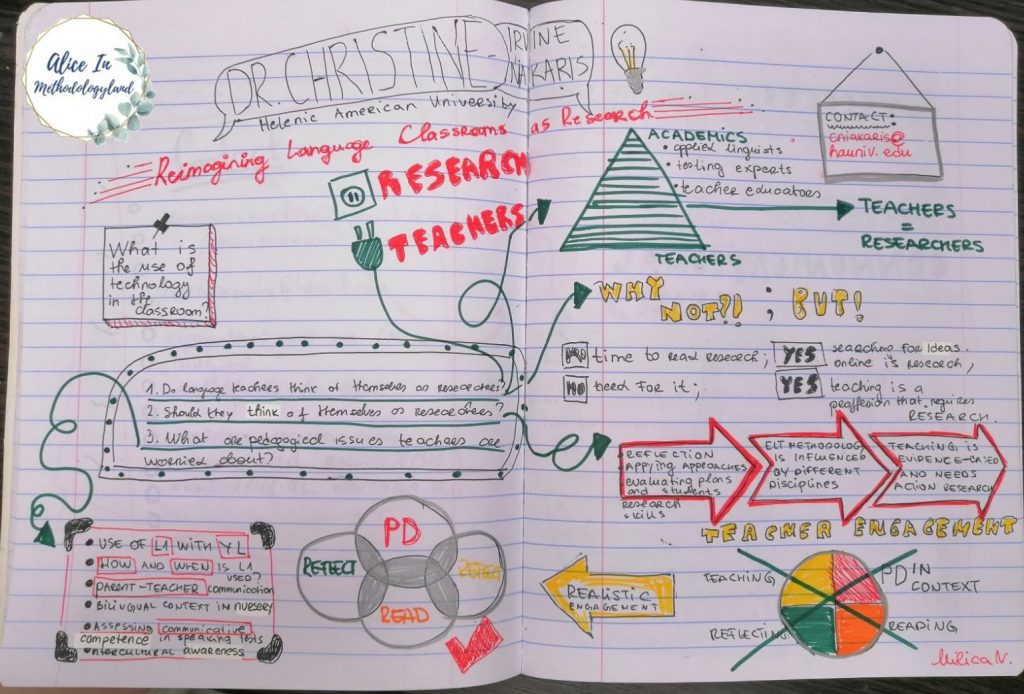
What the participants said about sketchnotes
18:20:22 From Cynthia: No. How do you do it?
18:20:34 From Derly: i’d love to learn doing it
18:20:49 From Derly: I’ve been looking at Sketchnotes lately. I think it would be difficult to teach kids how to do and not have them lose the thread of the discussion
18:21:14 From Laine: but I have zero skills in drawing that stuff – yours looks great!! I just like words.
18:23:14 From Gabriela: I think that to teach them you should think how you learned it
How can we motivate teachers to participate in the flipped PD?
- Separate them into random groups;
- Do not call them out to speak unless they volunteered;
- Use engaging tools such as Mentimeter to promote sharing their opinion in a written format rather than orally;
- Create training groups on Edmodo, and separate the content by topics into small groups in the classroom.
- Post the video and the quiz on the designated Edmodo group as to not overwhelm educators with too many tools.
- Encourage them to introduce and complete tasks by creating posts and assignments on Edmodo.
What the participants said:
18:24:41 From Laine: there is resistance to getting them make a paradigm shift and if your PD is attempting to do that, it takes a big commitment but can be done
18:25:21 From Kristy: I think for the second level of learning, teachers have to be “sparked” in the PD. They have to see that what they are learning can lead to success in the classroom.
18:27:43 From Derly: did you make changing mindset activities?
18:28:23 From Gabriela: Flipped learning is a change mindset and mindset activities have helped me a lot
18:33:15 From Andrea: Get them to do some kind of exit card as an entrance ticket.
18:33:50 From Laine: I have them do a “sign-in activity” when they first arrive
18:34:22 From Laine: something that shows me they did the pre-work
Let’s talk some more about flipped learning professional development!
How I flipped my professional development workshops?
Step 1:
Create a training classroom on your LMS of choice. I suggest Edmodo because it has a lot of interactive features and the ability to create small groups within a classroom to gamify the process. You can use Canvas LMS if you are creating courses, but it is much more complex. Here is an example of a high-structured flipped learning task.
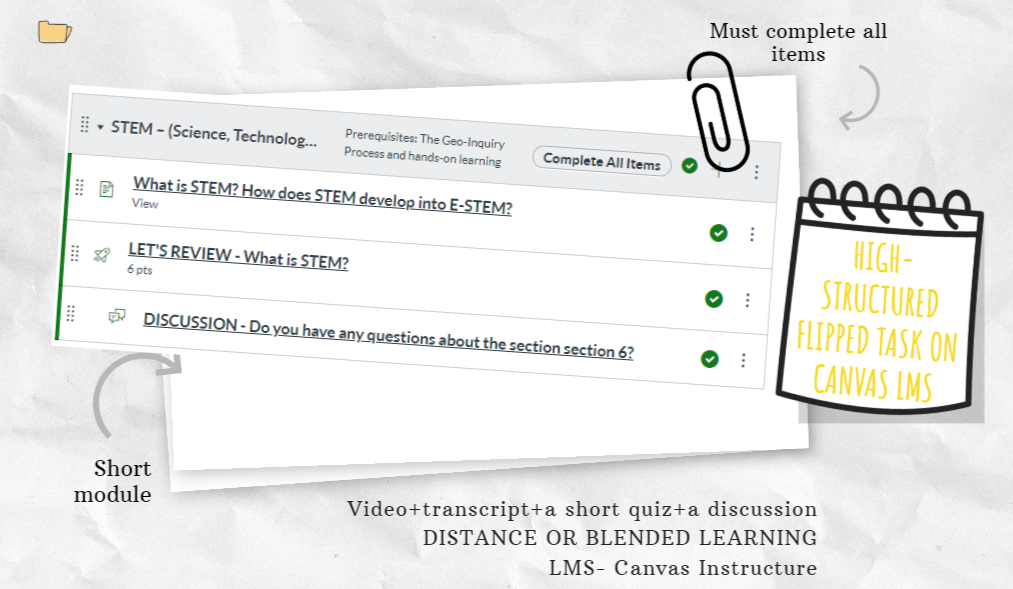
Step 2:
Create a joining tutorial and invite teachers to join via email.
Create posts where they can introduce themselves.
Share the content into small groups.
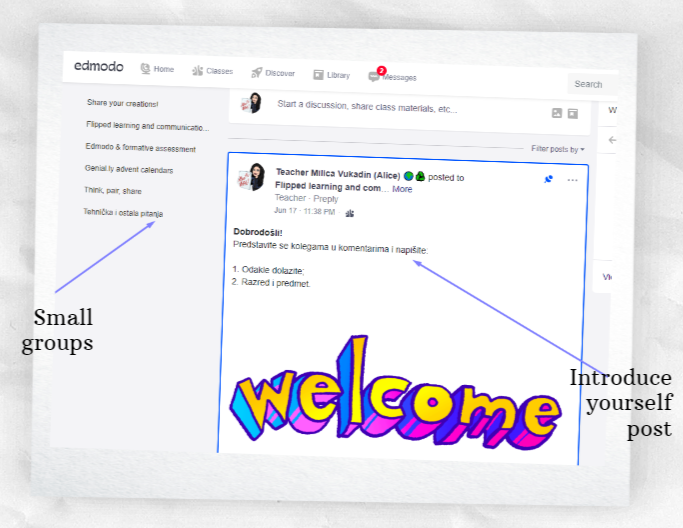
Step 3:
Add the teachers to the small groups the next day. They will receive the notification that they are added. Give them a few days to watch the video and complete a quiz/summary/task.
Step 4:
Start the live workshop/training by asking someone to summarize the content (in case someone didn’t complete the task). Support the volunteer, praise, and give more information. Organize the groups and start practice activities.
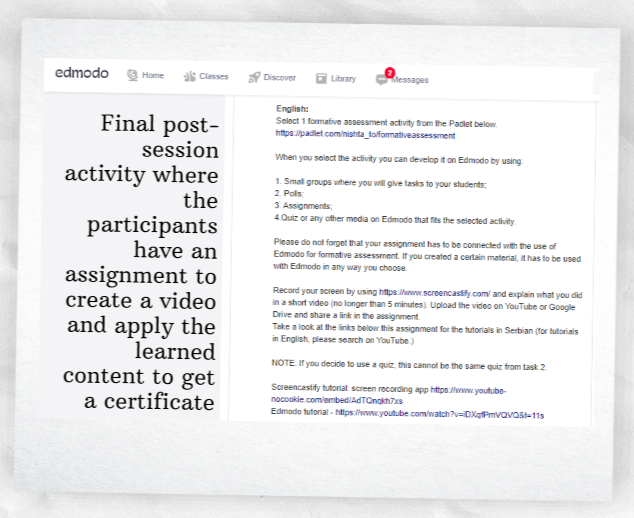
What the participants said:
18:36:30 From Laine : I no longer do one-shot workshops, now that I flip; I do alternating asynchronous and synchronous
18:37:24 From Laine : idea: so taking off what Derly said — we can show them results of what our students said about our flipping – thank you for that!!!!
18:38:26 From Derly: welcome!
18:39:04 From Derly: just my notes
18:39:07 From Kristy: Yes. I take notes and refer back to them.
18:39:08 From Andrea: I agree. I like having a place online to pick up materials.
18:39:12 From Erica: I do, but I forget about them.
18:39:38 From Andrea: Or often they get written all over, and I want a clean copy.
What platform can be used for high structure flipped learning my teaching are postgraduate residents
18:41:10 From Cynthia: What platform do you suggest using for that purpose (stepped exercises)?
18:41:29 From Thuraya: what platform can be used for high structure flipped learning my teaching are postgraduate residents
18:41:42 From Alice: Canvas Instructure LMS
18:41:48 From Laine: Yes – I create both videos and screenshots as a pdf and a word document with explanations for different learning styles
18:42:55 From Alice: https://canvas.instructure.com/
18:43:35 From Sonia: How do you organize the groups?
18:43:50 From Cynthia: Thanks!
18:44:06 From Sonia: thanks
How can we make effective videos for the flipped learning professional development?
The video created for educators should not be more than 10 minutes long. From 5 to 7 minutes would be the best, since statistic shows that people often lose interest after the first few minutes of a video. Avoid academic jargon, and if you have some, make sure that your videos are visually engaging. Here is a short video tutorial in which I share some ideas on how to create effective and engaging explainer videos for your students or flipped learning professional development.
What the participants said:
18:44:41 From Kristy: I love Screencastomatic.com. I’ve been using it for years. The free account is great and the paid account is inexpensive and offers so much.
18:45:03 From Derly: yes, screen is nice, i also used flipgrid :D
18:45:09 From Erin-Rose: I use Screencastify for everything
18:45:18 From Sonia I’ve been working with Loom. Really easy to use
18:45:20 From Derly: powtoon is nice, too
18:45:44 From Laine: I watched the edmodo one
18:45:49 From Cynthia: yes the second, the first did not play
18:46:09 From Erin-Rose: Check out 99 Tips for Creating Simple and Sustainable Educational Videos, Karen has great tips for making videos if you are new to making them.
18:46:45 From Matthew: this is great
18:46:52 From Kristy: When Powtoon first came out, it was so clunky and not user-friendly. I stopped using it, but it looks like I should revisit it.
18:47:05 From Laine: I did create a powtoon as a fun introduction and a quick motivator; I use quick time to record my webcam and ppt for my actual instructional videos
18:47:13 From Thuraya: so Powtoon is separate from Geniall.y?
18:47:22 From Thuraya: what is it mainly used for?
18:48:20 From Cynthia: how did you create that spinner?
18:48:27 From Matthew: #FlipTech2020 wants to thank murica and alicia for their AWESOME presentation and their time
18:48:49 From Matthew autocorrect
18:49:00 From Matthew: mulica.
18:49:13 From Cynthia: Thanks!
Spin the wheel – activities we can use in the live lesson, after flipping
You can use Spin the wheel or Wheel decide to add an element of surprise and make your students/workshop participants more alert during your live lesson. When you create your wheel, you can embed it in your website or you can share it via a link.
Here are some more ideas on how you can develop an engaging flipped learning professional development training at the beginning, during, and at the end of the training.
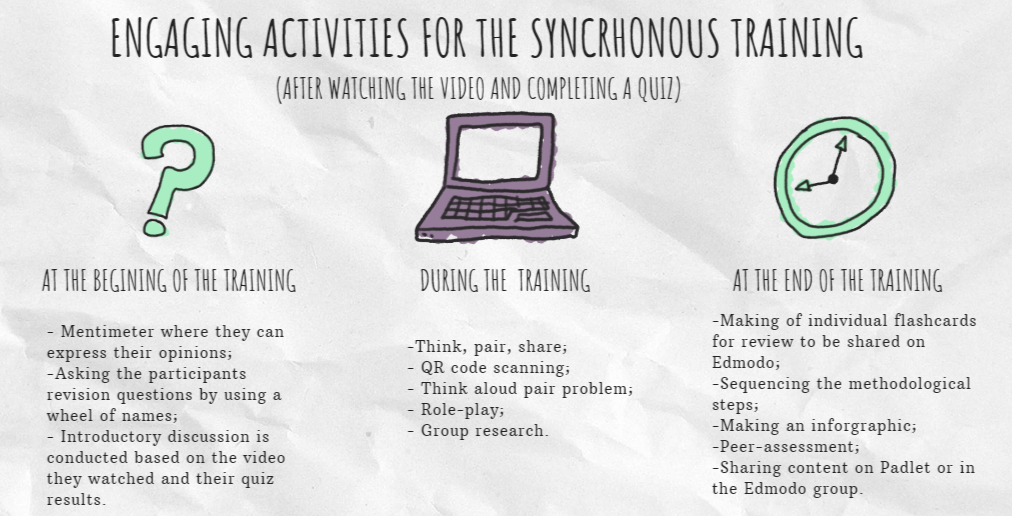
18:49:29 From Kristina: Spin the wheel or Wheel decide
18:50:15 From Sonia: Yes!
18:50:18 From Matthew: thank you to all the participants joining us today. I hope everyone is enjoying and we hope you will join us throughout the whole week.
18:50:43 From Kristina: For Thuraya, so I don’t interrupt Milica – genially is for making presentations, while Powtoon is video builder, for making animated videos
18:50:52 From Kristina: And Powtoon is not a part of Genially
18:50:55 From Matthew: also do not hesitate to send Qs to [email protected]
18:51:04 From Thuraya: ok the flip slide and spin wheel
18:51:31 From Erica Yes, please.
18:51:32 From Sonia: Yes please
18:52:36 From Erica: Can I use this before we start a unit., pick students interest?
Can I use this before we start a unit., pick students’ interests?
18:53:30 From Sonia: A structured way to have an equitable discussion
18:53:52 From Kristina: Milicas FB pagehttps://www.facebook.com/AliceinMethodologyland/
18:54:01 From Erica Yes, please
18:54:04 From Sonia: Yes please
18:54:44 From Erica: I can use this after I have done a read aloud.
18:55:44 From Erica: I like your wheel. Is their any way you can share it with us or put it in a link?
18:55:45 From Thuraya: I apologize I got off a lot. Will I find the method and how to use the spin on your website?
18:56:27 From Thuraya: I think more retention of learning
18:56:55 From Thuraya: in postgraduate it helps the formation of adult learning
18:57:05 From Sonia: Teachers staying more engaged with the task
18:57:24 From Kristina: https://wheeldecide.com is one of the websites Milica mentioned before for generating wheels
18:57:30 From Laine: I have a question for the quiet people – what is the reason you did not chat or talk? This is a MAJOR question I struggle with within these sessions.
18:57:33 From Thuraya: thanks so much
18:57:39 From Kristina: You get a code which you can then embed – basically copy and paste
18:57:53 From Kristina: where you want the wheel to appear
18:58:04 From Erin-Rose: Some of us just take things in. Just like our students, we don’t all talk
18:58:07 From Erica: Thanks, I would but I came in late. But it looks like it keeps people engaged, keeps them motivated, and makes them more proactive in their learning.
18:58:35 From Mary Ann: Some people need processing time
18:58:43 From Sonia: I think right now I’m soaking up the learning: sometimes I talk a lot already :)
I am not a trainer, but I have noticed that I need to be pro-active. We have the liberty to express ourselves, but maybe we haven’t been accustomed to this as participants at some training.
18:58:44 From Marija: I am not a trainer, but I have noticed that I need to be pro-active. We have the liberty to express ourselves, but maybe we haven’t been accustomed to this as participants at some training.
18:58:48 From Erin-Rose: I don’t prefer lecture-based, but there is a lot going on in this chat and I need processing time
18:58:57 From Thuraya: on my side its technical problems and wifi problems
18:59:11 From Kristina: Sad to hear that Thuraya!
18:59:16 From Cynthia: Thanks for the presentation and your time!
18:59:26 From Thuraya: also I think also that when your anonymous you are more confident to express, also language barrier
18:59:32 From Marija: Thanks a lot! :)
18:59:37 From Erin-Rose: I think it is hard to participate via chats.
18:59:42 From Kristina: https://www.menti.com
18:59:47 From Kristina: Code: 32 15 24
Saying goodbye!
19:02:51 From Erin-Rose: THANKS!
19:02:52 From Mrs McD : Thank you for sharing!
19:02:54 From Jovana: byeee
19:02:54 From Sonia: Appreciate you!
19:02:56 From Etelvina: Thanks!
19:02:56 From Jovana: See you
19:02:57 From Derly: thanks!
19:02:57 From Erica: Thank you so much, even though I came in late. This information is very beneficial. I plan to use a hybrid model with flipped learning.
19:03:06 From Lorena: thanks.
19:03:07 From Laine: Bye – thank you so much!
19:03:17 From Kristina: Great Erica!
The quiz!
The participants also had to complete a quiz before the session and check their knowledge after watching the embedded videos in the presentation.
Session feedback
After some time has passed, I can say that the session was amazing. The educators were very active, some of them were writing, some of them were more courageous to unmute themselves and talk. One of the participants said that this was the best PD they ever attended!
Laine posted a great question before we finished: I have a question for the quiet people – what is the reason you did not chat or talk? This is a MAJOR question I struggle with within these sessions.
I personally believe that these kind of professional development sessions, where the participants are asked to reflect, summarize, answer the questions, shared their ideas do not happen often (read never), so the educators are shy. Yes, we can also get shy.
We constantly talk about shifting the paradigm in education.
Before we can expect deep interactivity and intrinsic motivation in PD sessions, a big shift has to happen and we need to realize that we are also learners and that professional development is a form of adult education.
To shift the paradigm of education also means to shift the paradigm of professional development. (mike drop)?
Session recording
Featuring the moderator
Just like any project, hosting webinars with a lot of educators would not be possible without the webinar moderator, which is, in this case, Kristina Grujić, a senior software engineer, who was in charge of solving technical issues the participants had and assisting in the webinar. Kristina is my dear friend and she has been my moderator in 4 or 5 trainings so far, and we have become a great team! ??

How can we promote the flipped professional development? Have you ever participated in a flipped PD? What is your experience with the flipped learning professional development? Write in the comments or via the contact page, I would love to hear your opinion!
Subscribe to my freebie library and download two documents (10+pages) with flipped learning live lesson tasks explained in detail and flipped learning questions which can help you develop your flipped learning classroom or training easily.

Click here to explore my store where 99% of materials are forever free!
All the materials except lesson plans and 30+ page interactive activity books will be free FOREVER! Why? Because sharing is caring, and 2020 hasn’t been kind to all of us. Please consider donating so I can keep making FREE materials for everyone and keep my website open for all of you.
Don’t forget to leave a review when you download materials! It’s just a minute of your time and it means a lot to me.
P.S. The store and the freebie library are not the same thing – the freebie library has some extra materials like conference presentations and webinar recordings which are not available in the store ✨
The subscription link for the store is below my bio in every post. ?