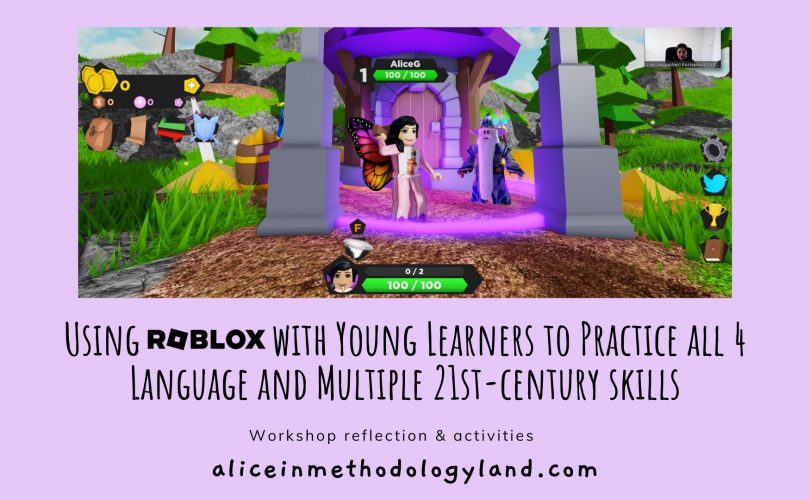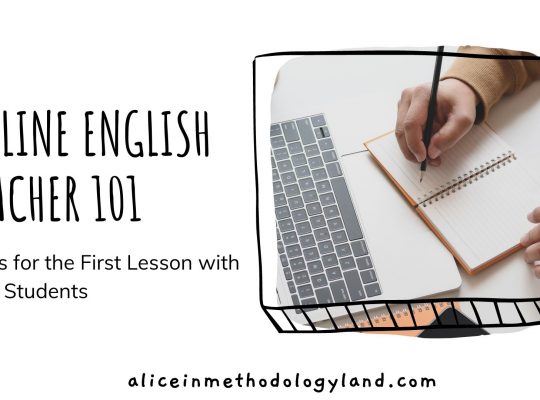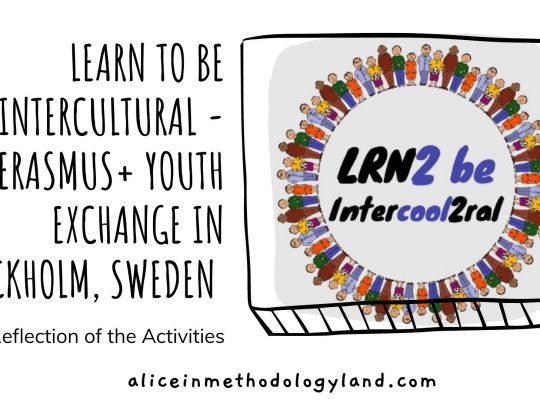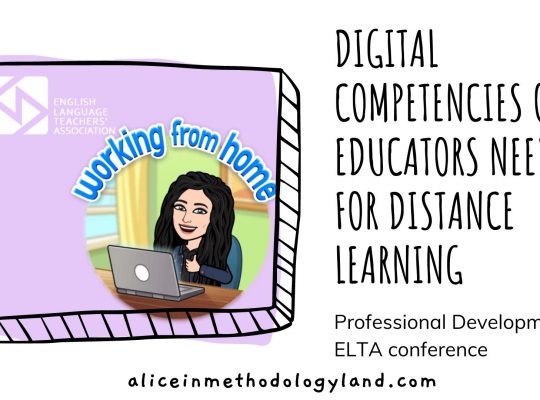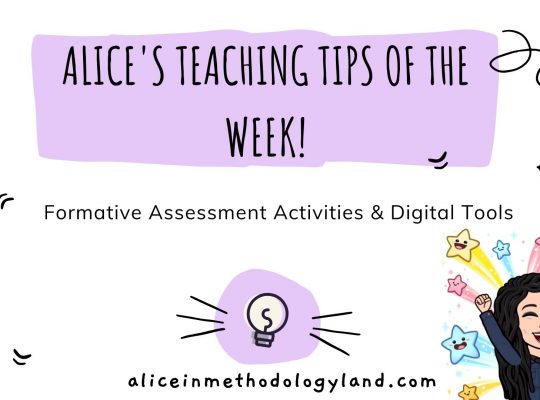Hello, my dear colleagues. This article will hit a bit differently than the rest. A few days ago, I had a debate with a student in class, and the debate was about whether video games were useful for us or not.
The student is preparing to go to boarding school, and we’re focusing on speaking and writing skills. I presented a few debate topics, and she selected a topic she liked. She was really eager to speak against video games, so she took the against side and I was on the for side. Her answers surprised me because I always believed that pre-teens and teens inherently love video games.
A few days ago I had a debate with a student in class and the debate was about whether video games were useful for us or no.
My student was so adamant end eloquent while explaining why are video games bad for us, and that got me thinking if a pre-teen has this opinion, what could possibly parents and other teachers think about gaming? Based on the words my student used, it sounded like an adult influenced her opinion because she usually doesn’t use similar vocabulary – it was a bit above her level.
Video games are a huge part of my personal life
As someone who plays video games daily as an adult person owning different consoles from PlayStation to Xbox and handheld consoles, it was really difficult for me to really understand why people are so against gaming. This article is a personal reflection on our Roblox workshop we had a few months ago (I am late with the reflection, and I am sorry, but the projects we have now took up all my free time). I wanted to focus on the benefits and all the activities you can do to develop various skills in your letters.
Six reasons why you should select Roblox for classroom gaming as a first-time teacher gamer
Click on the logo below to join Roblox.

1. Protection of minors
Roblox has a very developed protection system for minors. It has extensive parenting controls inside the chat box. All words that are written in a language other than English are automatically blocked. If there is any word that is deemed inappropriate, it is automatically blurred. There is no chance for anyone to be bullied, let alone something worse.
2. Easy to install and use
Roblox is very easy to install and can even work on mobile phones. It does spend a lot of mobile data, so try to use Wi-Fi if you are playing Roblox on your phone. The installation is user-friendly and takes just a few minutes to install the game.
3. Ability to create free private servers
What is a server, you may wonder? In this context, the server is a private space where you can play with your students and have up to 25 students in a game. Not all games have private servers, so to create private servers, you need to search for the games in the top bar on Roblox and check if the game offers private servers for free or if you need to pay with Robux (Roblox money) to make your own private servers.
4. Privacy options in the student profiles
You can set your profile to private, and only the students who are your friends can contact you. You can block the students from inviting other people to the server. You can generate a new link if you think that the old one might be shared somewhere. You can also activate the setting where even with the server link, users cannot join if they are not your friend.
5. Creating a classroom group
Roblox allows you to create many groups. Your information is safe inside, and you, as a teacher, are in control of the groups, and you can (as far as I remember) add a moderator to each group. This function makes Roblox extremely useful in the classroom.
6. Free game-building engine – Roblox studio
An engine in gaming is a system used to develop video games. Roblox has its own special engine called Roblox Studio. After some time (if you feel brave enough), you can even develop your own games. You don’t have to do any coding, and there are plenty of assets (assets are finished 3d models you can use to develop your own game), and you can create anything you want for your class.
Developing skills through gaming in Roblox
To help you plan out your classes and feel more comfortable in Roblox for the first time, we listed activities you can adapt for most Roblox games for different language and 21st-century skills.

Activities to promote speaking skills
- Describe your character.
- Come up with your character backstory.
- Describe everything you see as you walk through it.
- Invent a backstory or a fantasy tale for each location you visit.
- Play I spy with my little eye.
- Go to school (if you are in Brookhaven or another city simulation game) and use the whiteboard to play Pictionary.
- Have the kids plan out a trip around the town.
- Brainstorm a creative daily routine for your character and share it with everyone in the class.
Activities to promote reading and listening skills
- Don’t give out verbal instructions. Share instructions in the chatbox and give the students some time to read them.
- Do a reading and gaming class. We played for 20 minutes like this, and the kids loved it. They had to read and write in the chatbox, and we were all muted.
- Use the school boards to practice sight words.
- Use the school boards to play Hangman.
- Use the chat box to play fill in the gaps.
- Use the chat box to describe where you are at the moment.
- Use the chatbox to practice any grammar structure relatable to the current situation and context.
Developing 21st-century skills

Communication
- The chat feature is great in Roblox, so students can type while they play.
- If you don’t want to use Zoom or any other video conferencing tool while playing, you can enable audio chat within Roblox. The students won’t see each other in cameras and they will have to focus on their listening skills to communicate. You can also ”ban” the chatbox for that session, so they will have to listen and speak to each other.
- Make them get lost in a city on purpose. Yes, you heard me, on purpose. Send them a message in the chat and tell them where they should go. You can make up any kind of game where they need to find each other by describing where they are without saying the name of the location, for example, they need to describe the surroundings and purpose of the building, rather than just saying that they are at the hospital. This is just one easy game to start off communicating without even noticing that you’re speaking.
Collaboration
Achieving collaboration in an online classroom can be really difficult sometimes. To start off your Roblox journey, I suggest using Roblox games that happen in a city (life sim). To develop communication and collaboration skills, assign them to different houses in different parts of the city.
Give every student a task to solve to get the big picture, to discover a secret room or passage (there are many of those in Roblox, you will have to play a game before the class to discover, plan and practice).
Critical thinking
- Find Roblox games where you have to explore different locations.
- You can focus on geography or any other subject you teach and search for games that fit your subject.
- Don’t give the kids instructions. Let them explore the game functions by themselves. Yes, you will lose 20 minutes, but they will learn a lot of vocabulary contextually and also develop critical thinking skills.
Starting off your gaming journey in the classroom can be really hard, so here are some tips
Starting off your gaming journey in the classroom might be very intimidating in the beginning. Here are some helpful tips:
- Give yourself time to explore the game because to teach with it, you must play the game first.
- Start by exploring the platform and the account options from top to bottom.
- Continue with creating your Roblox character and invest some time into it because it appears in every game you play on Roblox.
- Search games on Roblox depending on the theme you want to do in your classroom.
- Select a few games and give them a try for at least 10 minutes – while you play, explore the game from the teaching perspective and think about how you can use this game in your classroom. Not all games might be suitable for teaching; it is your job to explore, have fun, and see if it fits your classroom.
To conclude
Mastering gaming and teaching at the same time can be really hard. If gaming is absolutely foreign to you as a teacher, and if you have never played a video game, you won’t feel comfortable playing a game with many children at the same time as you teach. Despite that, I would still like to motivate you to give it a shot because the kids will always have fun, and we know that if something is interesting, we are all learning. Take this as something you can learn to improve yourself as a teacher and maybe even find a hobby. It’s ok to fail. It’s ok to be clumsy in front of the kids. They will try to support you and help you, and I will see you with completely different eyes because they will know that you are learning at the same time as they are.
Have I convinced you? Are you ready to try teaching through gaming? If you have any questions or comments, please write via our contact page or comment down below.
Click here to explore Alice’s material website where ESL materials are forever free!

All the materials except lesson plans and 30+ page interactive activity books will be free FOREVER! Why? Because sharing is caring, and the last couple of years haven’t been kind to all of us.
Don’t forget to leave a review when you download materials! It’s just a minute of your time, and it means a lot to Alice as a material designer.
P.S. The store and the freebie library are not the same thing – the freebie library has some extra materials like conference presentations and webinar recordings which are not available in the store
The subscription link for the store is below the author’s bio in every post.

*Our posts may contain affiliate links, which is one of the ways we gather funds to keep our programs free and open to everyone.