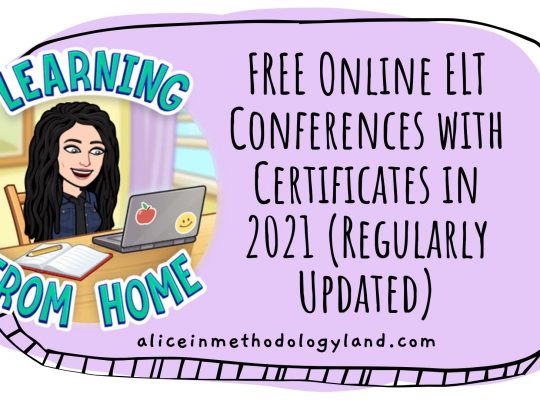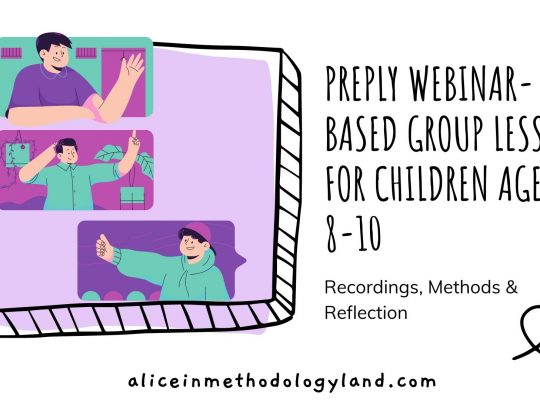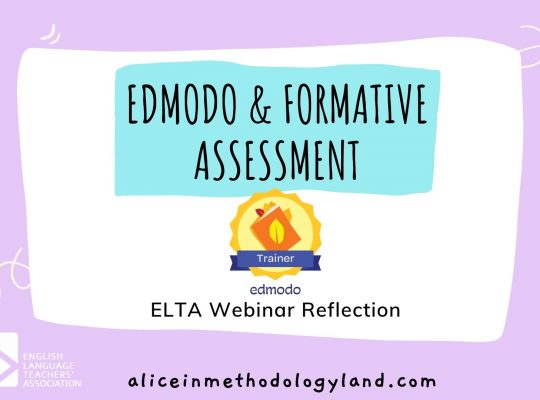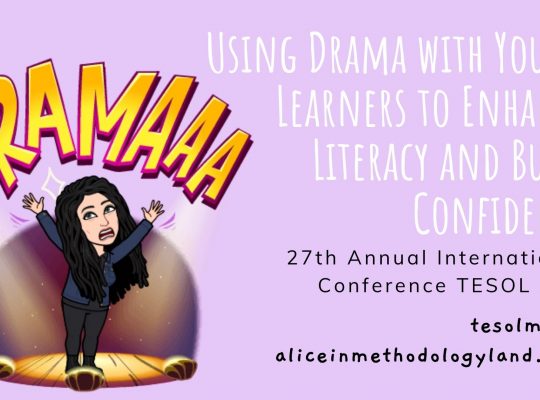Hi, my dear colleagues! Today I have a special treat for you – a reflection article and a demo workshop for a game-based online teaching tool that will, I assure you, replace Zoom in your online classroom forever.
This interview and demo-based workshop will show you how to level up your online teaching with the help of Koala. In Koala, you get many integrated interactive options from dice to a reward system, points, a payment system, a building system, the ability to write and edit notes, share and use browsers where students can touch your screen, and so, so, SO much more, including a full building gaming system!
Koala was accepted into the Y Combinator accelerator in 2022, which incubated Stripe, Coinbase, AirBnB, and Outschool. And Koala was voted best virtual Classroom in 2022 by Edtech Impact.
Who can show you a tool better than its passionate creators? Join us to see the live demos and hear many interesting activities that will outshine Zoom once and for all!
About the guests
Xavier Lesage Moretti is the co-founder & CEO of Koala.
He has a Master’s Degree in Electromagnetism and Wireless Communication from the Supelec School of Engineering in France. Xavier worked at Apple and other technology companies before launching Koala in 2018 with his co-founder Benjamin Roux.
Xavier also teaches French every week to a 9-year-old online using Koala.
Benjamin Roux is the son of 2 teachers, his mother is an English teacher in France, and his father trains teenagers with developmental and learning disabilities and difficulties getting jobs. Ben has been teaching programming and math for a decade as a software engineer. He co-founded Koala in 2018 to serve teachers and build a world where they can be financially successful. Ben is still actively teaching math every week.
The two pillars of Koala, according to Xavier Lesage Moretti – the co-founder & CEO of Koala
Pillar 1: Gamification
We think playing unlocks the most effective type of learning with young kids. This is true for most kids and specifically for children with different learning profiles, also called neurodiverse (dyslexia, ADHD, autism, etc.). Koala was initially built for kids with dyslexia based on their neurological strengths and quickly became popular amongst kids of all learning profiles. Koala was built to feel like a video game so that kids’ anxiety is low, and it is extremely interactive to keep kids engaged throughout the online class.
Pillar 2: Teachers at the center
Most members of the Koala team come from families of teachers. Ben, the creator of Koala, was raised by a mother who teaches English in France and a father who teaches teenagers with mental handicaps to get a job. We believe that teachers should benefit from the highest salaries and social statuses in our society, and we will build that world. The Koala team aims to serve teachers. Our goal is to make teachers financially successful so they can one day buy a home and do what they love.
What makes Koala special?
Koala Go is a browser-based video conferencing tool for teaching online that is absolutely gamified and has a lot of other different important teaching features such as an integrated reward system, invoicing system, a very versatile whiteboard, the ability to add pdf and ppt, save all of your designs, timer, dice and a shared fully interactive whiteboard where your students can click on whatever you want. Sounds amazing, right?! Let’s hear a bit more about Koala Go!
Teachers can participate in the tool development: How and most of all, why?
The part I love the most as the techy gamer is that someone is asking us, the users/teachers, what we want and what could help us teach better. This rarely happens with teaching tools, and teachers’ ideas are not taken seriously. Still, since Koala has been built with teachers in mind, this is one of the pillars Koala founder Xavier listed as a crucial aspect of Koala Go. Anyone can post the feature requests, and you can upvote or downvote a feature you don’t like, and the future updates will or will not happen based on what you, the end user, ask for. Go to canny.io to explore the current feature requests.
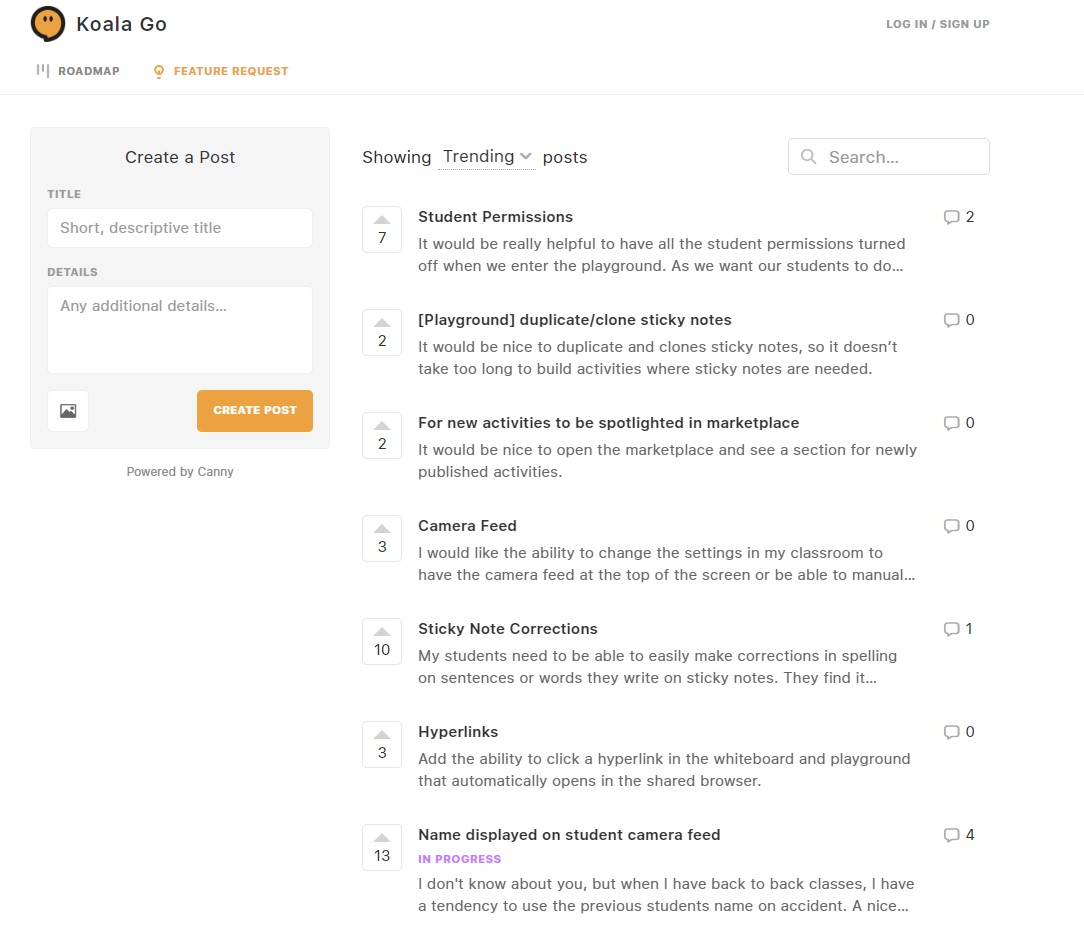
Koala GO basic features
We will write a few articles with detailed tips and activities on Koala’s features – there are so many of them, and this is just an introduction to your world of Koala so we won’t write about those in detail. I just want to share the user manual in a ppt so you can take a peak before you join or join and click around to practice using the tool while exploring the ppt.
Future features: What new things are coming to Koala?
Koala is a tool that will never stop developing, according to its founders, Ben and Xavier. The future features are illustrated in this chart below, and by the way, this flowchart is made on the Koala whiteboard! Some of the things have already been added by the time I wrote this article, so things are constantly improving, and we expect the tool to improve each month.
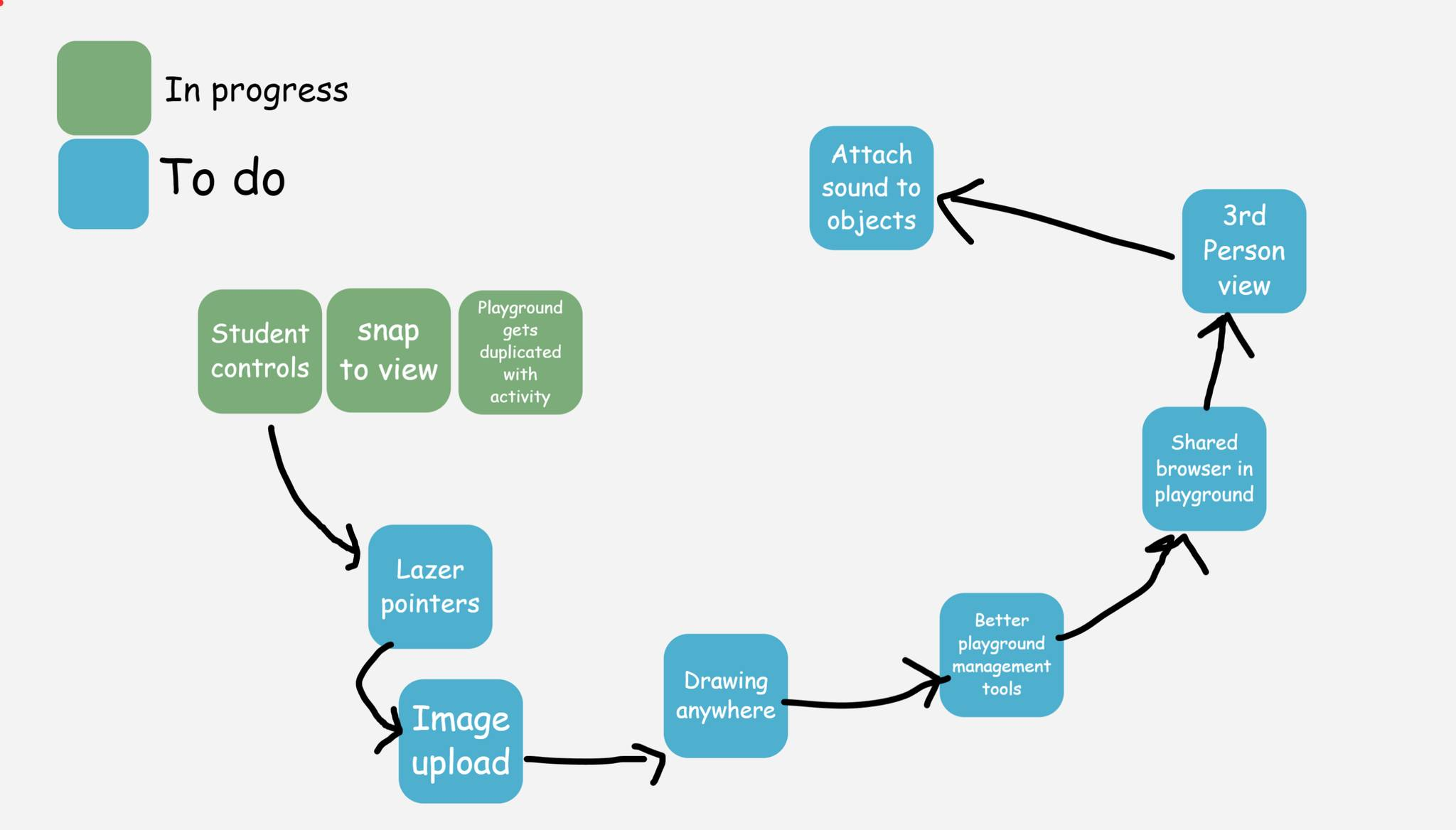
Some brilliant teacher creations in the playground
The playground is an additional app in the tool, and it features a block builder game where each student can build whatever they want – the sky is the limit, and it only depends on how creative you are. Here are some example playgrounds built by teachers using Koala’s playground.
The playground features stickers where you can write the text, which opens many opportunities for developing interesting and interactive activities.
It’s very interesting because it has real objects your students can purchase when you gift them gems (gems are a story for another article), but in short, you receive some gems with each Koala invoice you receive from parents and each month when you get charged for the subscription, and you can gift these to your students as a reward.
The blocks in the playground have different basic textures, and you can (I believe) build as high as 32 blocks for now. You can easily rotate or remove the blocks as well.

By teacher Emily Radecki

By teacher Ashley DiMercurio
Some amazing materials in the teacher marketplace
The teacher marketplace includes hundreds of materials made by teachers, from Genial.ly to Wordwall and many other official digital tools. Many materials are made in the Koala Go whiteboard, so you can insert them directly without hassle because they are made to fit the tool.
Koala also recently added teacher playgrounds to the marketplace, so you can even purchase the amazing playground builds teachers have made above. If you have just started with Koala and are unsure if you want to invest your money in materials while you are still exploring the tool, you can check the categories on the right side of the marketplace. You will see a FREE MATERIALS category. I have shared many of my own materials there for free, so you can check them out and use them if you want to test out the interactivity in the Koala shared browser.
Koala Go teacher group on Facebook
A great addition to Koala is the living and breathing teacher community with teachers who share their experiences, questions, fears, and ideas daily. I don’t have time to chat much, but I am lurking in the silence and reading the posts every day. The teachers also have self-organized teacher chat sessions where they play in the playground and talk about how they teach in Koala! I wanted to join, but every time the teacher play session happens when I have a class, so I couldn’t join so far. :( Join the group via the link below, and you will see when they post new materials to the Koala marketplace or when the new teacher meet-and-play sessions will take place.

Webinar recording, to conclude and our future Koala posts
Here is our webinar recording where Ben and I enthusiastically try to fit all the features in 1-hour session, and we, of course, talk too fast and fail miserably. I hope the video helps you realize how interactive the tool is and its possible impact on your teaching practice and classroom. We will continue writing specific posts for different features, adding updates as Koala grows and changes so those articles will be updated regularly.
Have you tried out Koala Go yet? Do you think you would manage using Koala Go in class, and what problems do you think you might face? Let us know in the comments or via the contact page, we would love to hear your opinion!