Hello, my dear colleagues! I am currently working on research connected to the digital competencies of teachers in Serbia. As a final result, I planned 4 webinar-based trainings, and this specific training would showcase effective examples of the flipped learning classroom.
The first training was titled Distance Learning in 10 Steps. After the first webinar, which was lecture-based, a survey was sent to all participants to distinguish their learning gaps in using technology in education. The survey used The Cambridge English Digital Framework for Language Teachers scale to determine their digital competencies. The scale was adapted to be used by all educators, not just language teachers.
The teachers’ competencies were measured in the following aspects of the digital competencies framework:
- Digital teacher;
- Digital classroom;
- Lesson preparation/activities using digital tools;
- Conducting a lesson by using digital tools;
- Evaluating the learning process by using digital tools.
As a result, I have developed webinar-based workshops based on the learning gaps of the educators who filled the survey. Read the reflection of webinar number 1 by clicking on Distance Learning Webinar (ELTA Serbia) reflection: Učenje na daljinu – refleksija vebinara. For more details, read the article in the ELTA newsletter (pages 40-47).
The other webinars were titled:
- Canva and Genial.ly: Content creation tools and live lesson interactivity;
- LMS – Edmodo and formative assessment;
- Flip your classroom to promote communication and collaboration – Flipped classroom examples.
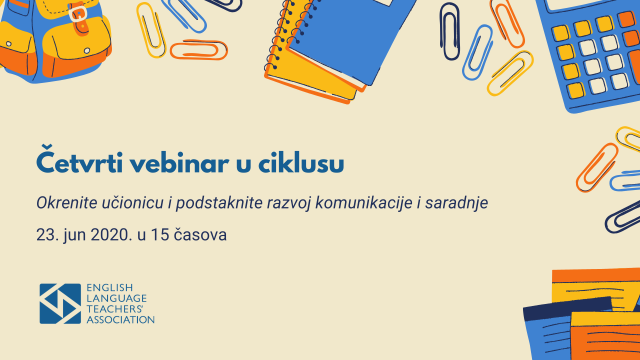
Flip your classroom to promote communication and collaboration – Interactive webinar presentation
Explore the interactive presentation below to find out more information. ?

Webinar topics
In this webinar, we discussed the following aspects of the flipped classroom:
- What is a flipped classroom?
- Is it possible to use the flipped classroom in a face to face instruction + what are some examples?
- How is the flipped classroom applied in distance learning + what are some examples?
- How is Bloom’s taxonomy transformed in the flipped classroom?
- What are the development steps of the flipped classroom?
- What are some in-class activities for the flipped classroom+what are some practical activities?
- 21st-century skills: communication & collaboration;
- How can we create the videos for the flipped learning classroom?
- Which problems can be solved by using the flipped learning classroom?
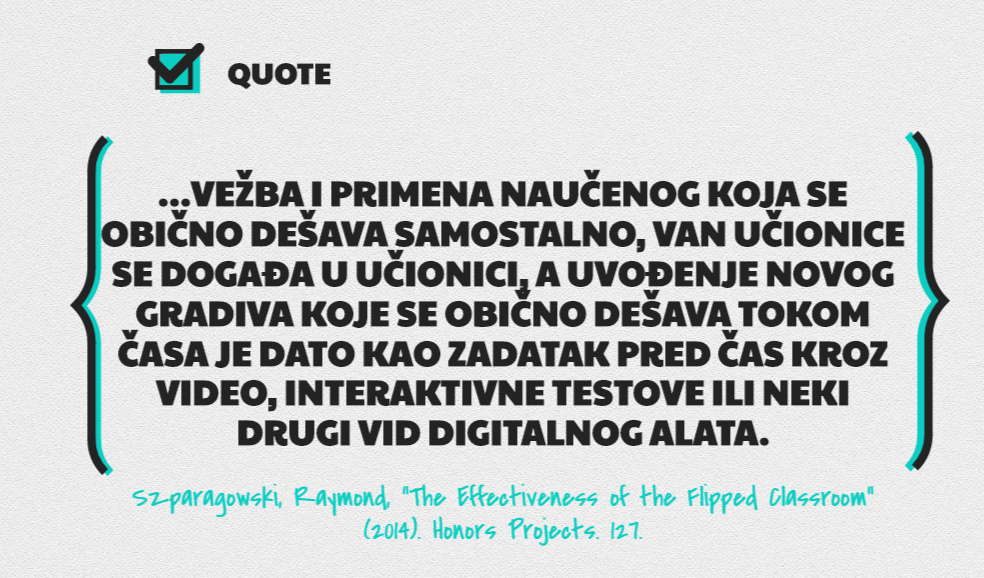
Flipped learning as one of the blended learning methods
Distance vs. blended learning – in the distance learning classroom, all instruction happens online, while only a portion of the instruction happens online in the blended learning classroom. Flipped learning is very adaptable, so it is possible to have a flipped classroom in distance learning and face-to-face learning. While using the flipped classroom online, the discussion and collaboration portion of the classroom is also transferred to the virtual classroom.
Basic steps of the flipped classroom
- Before the lesson – teachers should create a quiz, a video and send it to students.
- During the lesson – teachers moderate the lesson and lead interactive collaborative activities.
- After the lesson – students complete a task, summary, investigation, or anything else to complete their self-reflection after the lesson.
How does Bloom’s Taxonomy change in the flipped learning classroom?
In the flipped classroom, Bloom’s taxonomy gets a completely new dimension, where the new contents, completed during the class (reproduction and understanding phase), happen before the class. In contrast, the following phases (application, analysis, evaluation, and creation) happen in the class collaboratively.
This is completely the opposite of the class, where the main method is frontal teaching and where the class’s reproduction and understanding phase happens. The student is left alone to go through the application, analysis, evaluation, and creation phases at home.
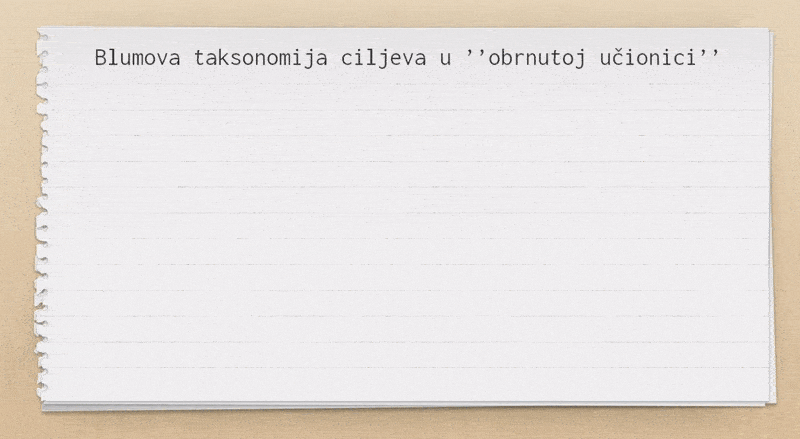
What are the examples/the most common problems that can be solved with the flipped learning classrooom?
Here is what the participants said on Mentimeter:
What does the research say about problems that can be solved with the distance learning classroom?
- Too much time is spent on frontal teaching;
- Development of critical thinking is not developed enough due to a lot of subject content;
- The attention is not on creativity and application of the learned content;
- Low level of collaboration among students;
- Low level of learner autonomy, etc.
Detailed steps for developing a flipped learning classroom
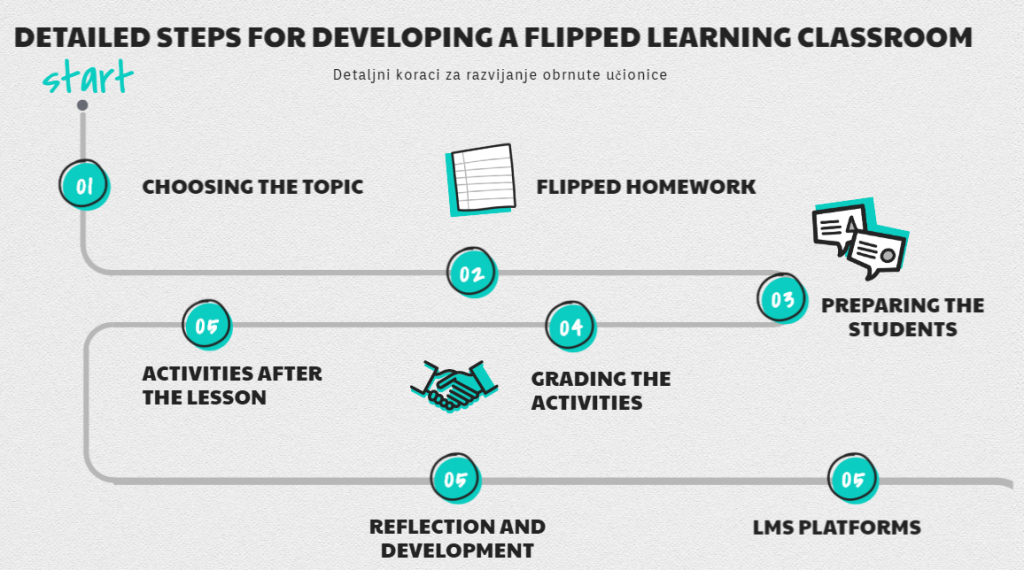
How does Bloom’s Taxonomy change in the flipped learning classroom?
- Choosing the topic – Select a lesson that you want to flip. Have in mind that it’s not possible to flip every single unit. Create a lesson plan with approximate outcomes
- Flipped homework – What is expected of students to complete before the lesson? How much time is that activity going to last, both for students to complete and teachers to create?
- Prepare your students – Demonstrate the use of the software. Explain the steps of the method you are about to use. Make materials available to everyone.
- Grading the activities – How will you give the feedback? How will you expand the material and connect it to the next unit?
- During the lesson – What can the students do during the lesson to improve the learning process?
- Activities after the lesson – Which activities can you conduct after the lesson? How can you help students to learn by themselves?
- Reflection and development – Create a reflection of your materials, and make a list of created materials and tools you already used to make your work easier.
- LMS platform – The final goal of the flipped classroom is to create an LMS or a website where you can develop your blended learning classroom further.
Low and high-structured flipped learning classrooms
I haven’t found this classification in the literature, but I think it is crucial because the flipped classroom development level also depends on the educational context.
The low-structured flipped classroom is not obligatory. Instead, it represents reviewing a certain content followed by a simple answer to the given question in the comments, with a slight possibility for the topic to be discussed in individual lessons if students wish to discuss it. This is done in my mixed-age online English classroom on Edmodo, where I teach individual lessons.
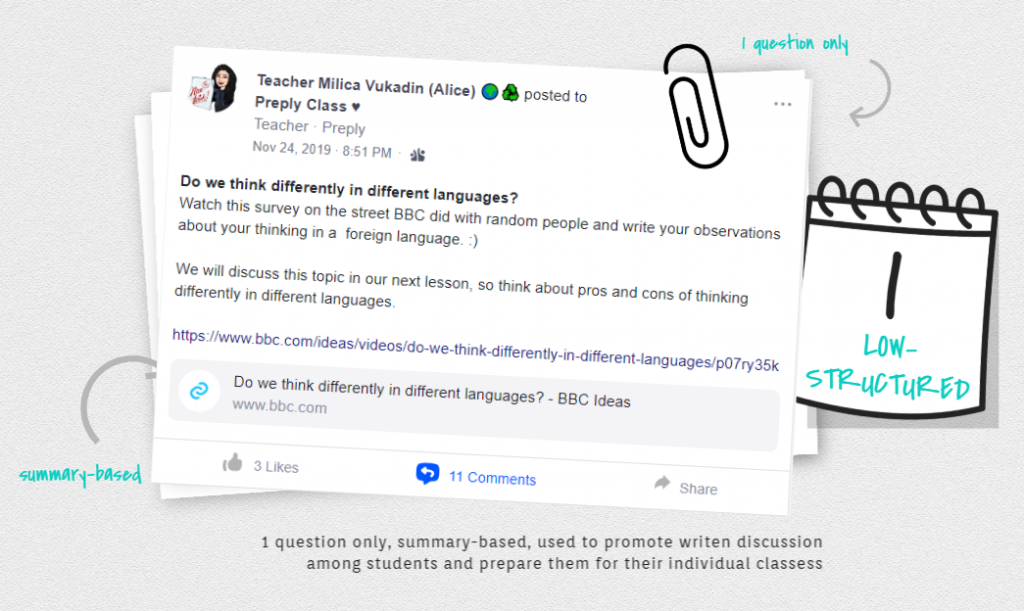
The high-structured flipped classroom has obligatory tasks with a video, followed by a test and optional discussion. To open the next module on Canvas LMS, the participants must complete all the tasks. The video is created especially for this task. It is not taken from the internet and is created for a professional development program.
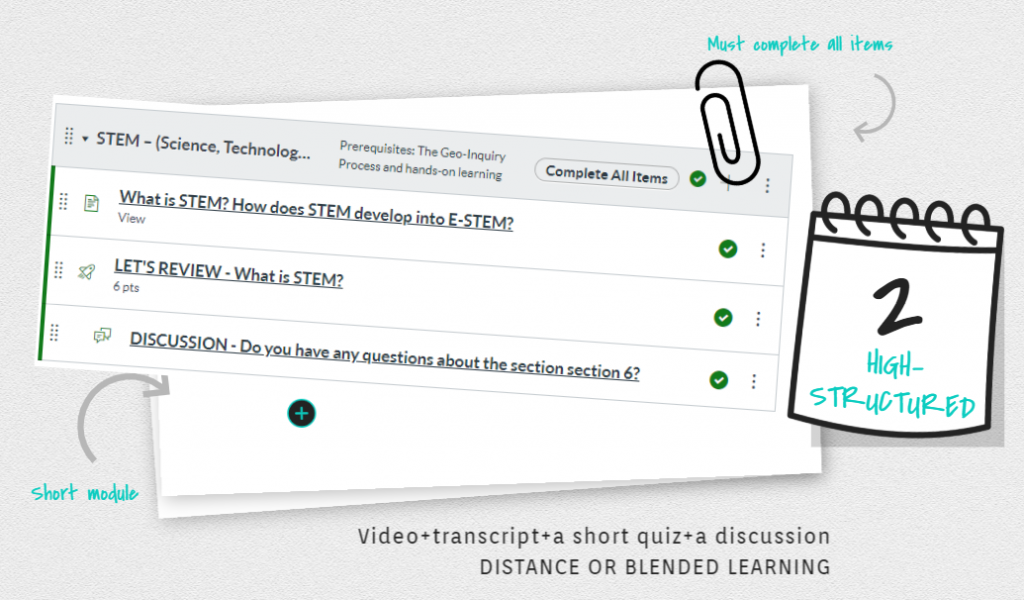
An example of an explainer video
Here is some advice on how to create an engaging video for your flipped classroom:
- Share a question at the beginning of the video to draw your audience in.
- A non-written rule for video creation – 1 minute for every grade – the number of minutes increases according to the grade.
- Types of videos: Whiteboard explainer video vs. screen recording vs. lecture video. Whiteboard video is when an animated draws the visuals as you speak, screen recording is when you create a presentation and narrate as you record the screen, while a lecture video is the recording of the narrator speaking without any visuals. Whiteboard videos are more efficient than other types of videos because they grab listener’s attention better,
- Tools for creating your video: PowToon for a whiteboard video, and Genial.ly + Screencastify for a screen recording video.
Watch an example of a whiteboard explainer video I created for my master thesis professional development course.
Basic types of tools used in the flipped learning classroom
Basic types of tools used in the flipped learning classroom are:
- Content creation tools;
- Learning Management Systems (LMS);
- Tools for communication;
- Assessment and survey tools.
Intermediate and advanced tools for the flipped learning classroom
Some of the most popular intermediate digital tools are:
- Edmodo;
- Genial.ly;
- Mentimeter;
- Padlet;
- PowerPoint prezentacije;
- Screen recorder – Bandicam, Screencastify,
- Canva (photo i pdf dizajn);
- QR kodovi;
- PowToon;
- Edpuzzle, Kahoot ili Quizlet;
- Google Forms;
- Blendspace by TES;
- Interaktivni radni listovi – LiveWorksheets;
Advanced tools require knowledge of basic e-curriculum design, visual design, web design, and system administration.
Advanced tools are:
- Self-hosted website;
- P5P plugin on self-hosted websites;
- More complex LMS –Canvas.instructure;
- Mailerlite or Mailchimp;
- Video scribe;
- Combination of digital tools to create a web quest.
When it comes to English teachers, there are many websites with already created materials we can easily reuse in our flipped classrooms.
Tools for English teachers with ready-made materials:
Seamless promotion of communication and collaboration
Here are some 21st-century skills questions we answered during the webinar:
- In what way the presented activities impact the development of communication?
- Which activity can be very efficient when it comes to communication?
- In what way the presented activities impact the development of collaboration?
- Which activity can be very efficient when it comes to collaboration?
I used an activity wheel where I spin the wheel, select an activity randomly and then read the steps of this activity to make the activity presentation more engaging for participants. The most important thing to do is to change activities more quickly. This is especially important if we conduct the flipped learning classroom discussion online because we want to retain students’/participants’ attention.
Some effective flipped classroom activities and examples include:
- Dyadic essays;
- Critical debate;
- Group investigation;
- iClicker/polling;
- Word webs/concept maps;
- Individual problem solving;
- IF-AT cards;
- Think, pair, share;
- Affinity grouping;
- Case studies;
- Fishbowl discussion;
- Three-step interview;
- Reaction sheets and more.
Subscribe at the bottom of this post to get 2 pdfs – one with more than 20 questions that will help you develop your flipped classroom from top to bottom and another one that describes 10+ activities you can complete in your flipped learning classroom in great detail. P.S. The interactive wheel you see below is part of the presentation, so scroll through it to find the wheel.

Brainstorming activities during the webinar
- Brainstorming activity – share an example of an activity that you often use in your classroom and describe how can you flip it to apply the flipped classroom approach.
- Describe the activity shortly, in a few sentences.
- Share it on Edmodo in the designated post by commenting.
- The goal of the activity – creating a small base of activities and exchanging ideas on the spot.
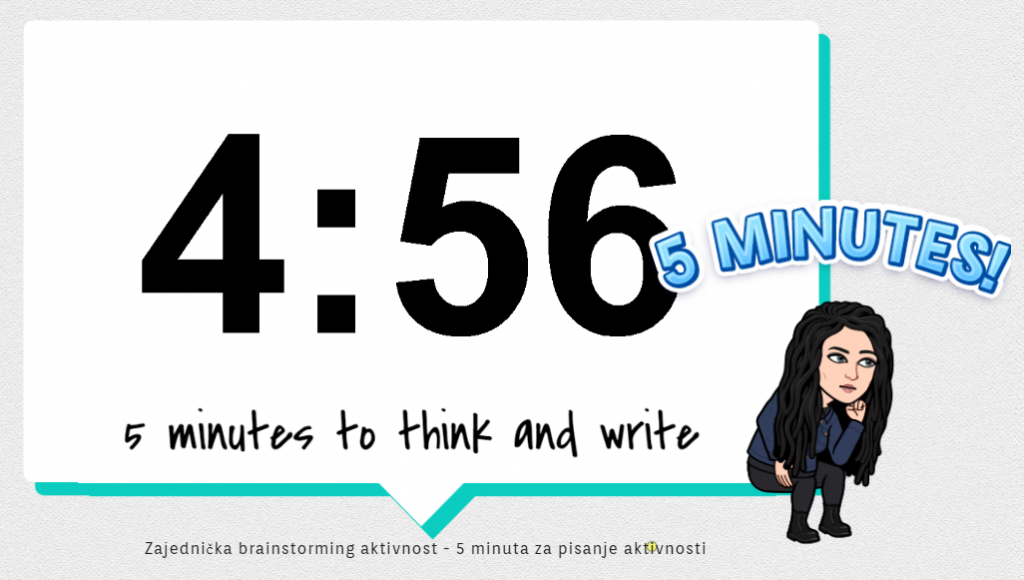
Some of the activities participants brainstormed in comments on Edmodo:
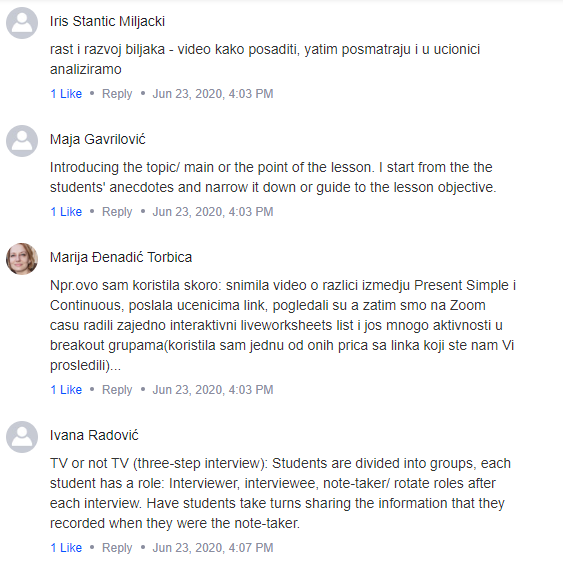
What are the benefits of the flipped classroom?
- Less frontal teaching;
- Development of digital competences in teachers and students;
- A higher level of interaction between the teacher and the student;
- Development of critical thinking skills by posting open-ended questions;
- Development of social-emotional intelligence motivated by collaborative activities;
- Meaningful use of technology in education;
- Higher learner autonomy.
Short webinar feedback on Mentimeter
This webinar had fewer participants because it was for advanced teachers, but the feedback was still very positive! ?
Webinar recording
To conclude
The participants were already familiar with the flipped learning classroom. This webinar only helped them broaden their knowledge and get new ideas they can apply in their own teaching contexts. Overall, I am very pleased with this webinar. I hope we cover more methodology in future webinars since the practical use of ICT tools is not very useful if we do not know the methodology for creating a meaningful blended learning classroom.
Digital tool tutorials in Serbian for further learning!

Activities used for in-class learning and discussion
Subscribe to access the freebie library with over 40 recordings, resources, and downloadable materials. When you subscribe, you will receive a code for the library directly to your email!
Search for the following documents:
- Student-centered In-class activities and assessment for the flipped classroom;
- Detailed questions for the development of an effective flipped learning classroom.
What do you think about my examples of the flipped learning classroom? Will you give it a shot and then share some of your own examples of the flipped classroom? Write in the comments if you want to add something!

Click here to explore my store where 99% of materials are forever free!
All the materials except lesson plans and 30+ page interactive activity books will be free FOREVER! Why? Because sharing is caring, and 2020 hasn’t been kind to all of us. Please consider donating so I can keep making FREE materials for everyone and keep my website open for all of you.
Don’t forget to leave a review when you download materials! It’s just a minute of your time, and it means a lot to me.
P.S. The store and the freebie library are not the same thing – the freebie library has some extra materials like conference presentations and webinar recordings which are not available in the store ✨
The subscription link for the store is below my bio in every post. ?


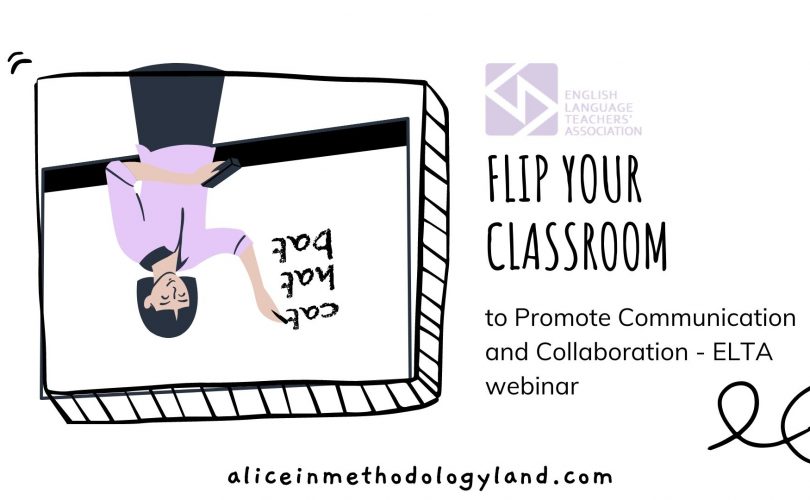
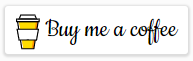
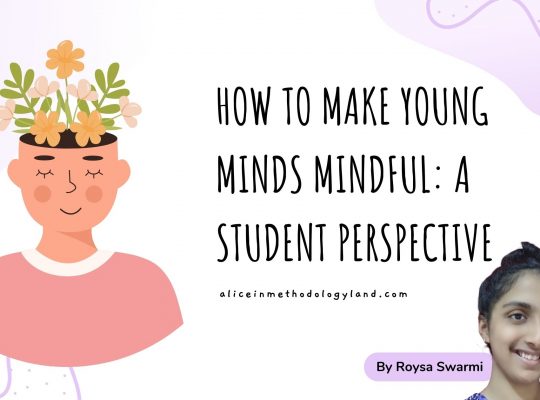

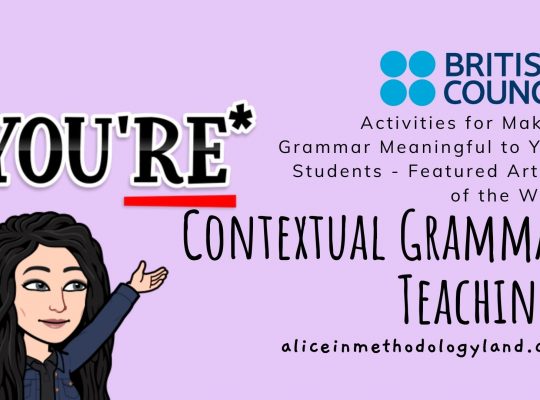
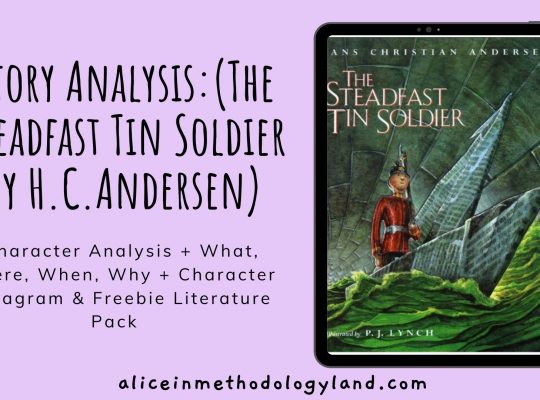
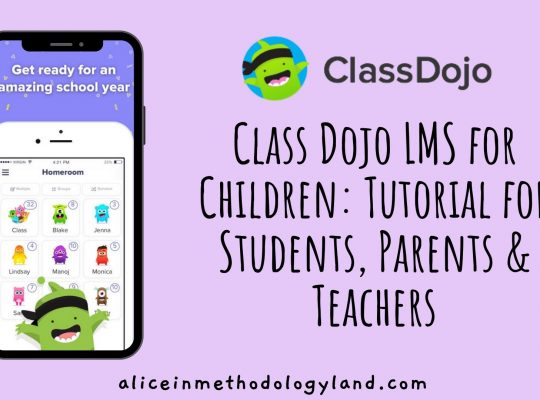
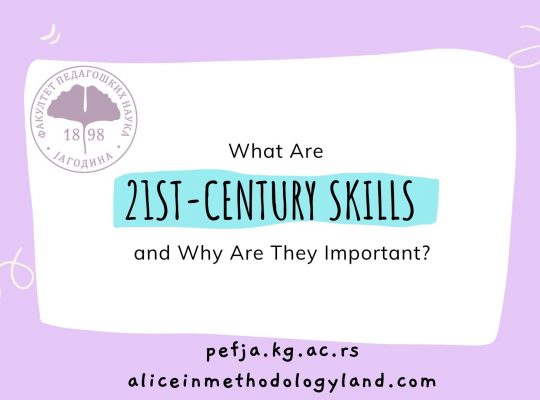
[…] Na ovom linku možete pročitati detaljniju refleksiju na engleskom. U nastavku je uputstvo za automatski prevod stranice: […]