Have you ever considered making your face-to-face or distance learning classroom more interactive by introducing games and activities with online spinners? These tools are simple to use, completely free, and you will see many tasks and activities you can do to spice up your classroom! So let’s play some spin the wheel games!
A list of online interactive wheels
- Wheel of names – cannot be embedded but offers an option to use images instead of text!
- Wheel decide – can be embedded into other tools!
- Random name picker – nothing too special except the fun theater curtains in the background;
BONUS SPINNERS:
- ESL toolkit has some already made spinners with basic vocabulary if you are in a hurry!
- Already made PowerPoint templates on ISL collective with some spinners you can download for free!
Grammar or any kind of formative assessment
Types of tasks:
- Start by doing an activity where you spin and fill in the blank;
- Spin and correct the sentence;
- Make a list of questions, spin, and answer to the question;
- Spin and make an example to illustrate the concept/grammar rule;
- Level up the game by spinning and intensifying the concept/grammar rule in the example sentence;
- Spin and say the opposite, etc.
Silly questions as a warm up, or embedded in an interactive board game!
Rules of the Get to Know Each Other Game:
- Click on the dice to roll it.
- Move the flag to a space where you should stand according to the dice.
- The star represents a wild card and you will get a random, crazy question once you spin the wheel. There are 100 questions on the wheel!
- 2x spots give you an advantage and you can skip 2 steps ahead.
- The person who gets to the finish first wins!
P.S. Do not forget that this game is about getting to know each other and answering unusual, more complex questions that reveal your personality. Have fun and enjoy the game! ✨
Spin, listen, repeat, do, imitate
Go to page 10 of the presentation and see the activity.
Some other possible tasks:
- Do a simple spin and read game;
- Spin, read, and demonstrate the verb;
- Level up by making your students spin, read, and do the opposite;
- Spin, read, and say the opposite;
- Introduce spin, read, imitate, etc.
Photo wheel
Use the Wheel of names because this wheel has options to upload photos. Upload photos and then have students:
- Name the object;
- Name the object and use it in a sentence;
- Give some information about it (if it is an animal, where does it live, what does it eat, and if it is an object how do you use it);
- Spin and describe – use as many words as possible to describe the picture.
Use photos from Pixabay because they are free, and they have an option only to get results with transparent background, which looks so much better than photos with the background in the wheel.
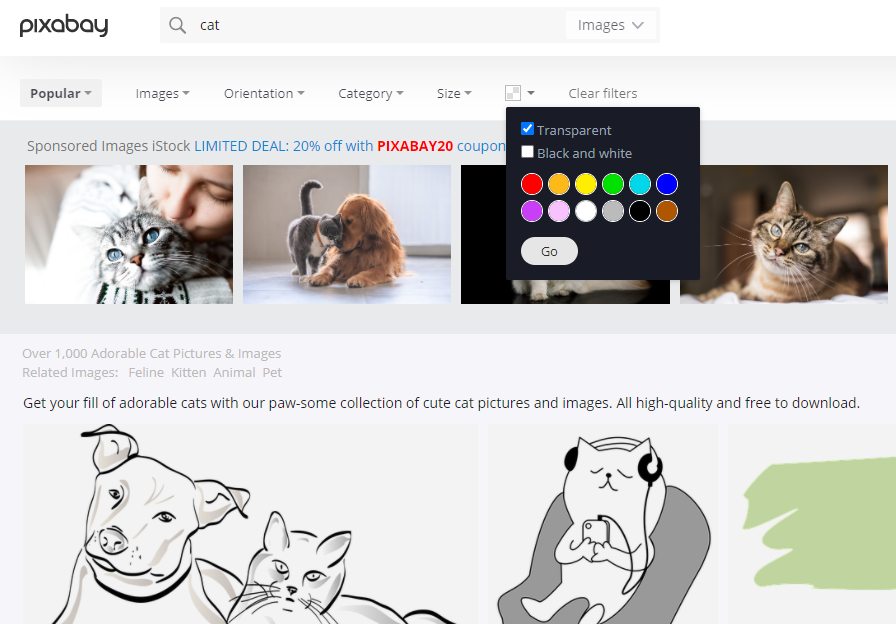
TPR & drama games in your lesson – Padlet for collecting activities
Select a drama game we can use and adapt to fit our story after storytelling. It can also be used in many other situations. Click on the picture below or on the link above to access the wheel.
The wheel of games contains the following drama games: ways to greet each other, expert double, gibberish, exaggeration circle, energy circle – share the love, body game, campfire, interview game, team pantomime, let’s focus, association walking, name and action game, and theater pronunciation walking. Using the wheel of games gives the children the right to choose their next activity, and we increase engagement.

Wheel of games – copy-paste this link into your browser if it doesn’t open via the link wheelofnames.com/ptz-j3h. After we selected the activity randomly, we went to the Padlet board I created for this activity, and we had the task to find, read, and do the activity. Parents can help here, and you can create any activities you want and keep them together on Padlet. For example, the Padlet for the drama games has both games you need to play in groups and games you can play individually. The parent can help with group games, and you can use the Pdlet to create literally any activity collection.
Agree or disagree discussion with tricky/taboo questions
Select a statement (or answer to all of them).
Comment on posts of other students in your online classroom or make an audio or a video response. Be polite and offer scientific evidence for your claims. Go to page 4 of this presentation to see these tricky debate questions.
Using spin the wheel games in storytelling
- Retelling a story – start and stop randomly and say what happened before that situation presented on the wheel and after;
- Sequence the events. Spin the wheel, and start writing down the numbers of the events on a piece of paper/chat. Make sure to activate the option where the selected sentence is removed so that you don’t get a repeat.
- Add names to the wheel. Do chain storytelling where one student will say one thing and then another will randomly continue the story.
- Put new words in the wheel and have students brainstorm what they might be.
- Put words in the wheel and have students give opposites, or use it for word building, where you will build a noun from a verb.
Using spin the wheel games in writing
- List sentence starters;
- Do another list with conjunctions;
- List unusual topics;
- Insert punctuation they need to use;
- List verbs to be used in writing, etc.
Last, but not least, all kinds of classroom management
Let’s not forget the many uses in the classroom management wheel, from selecting a volunteer to grouping or sharing classroom duties!
What do you think about using spin the wheel games in your ESL classroom? Do you have any activities that you would like to share? Please write in the comments or via the contact page. I would love to hear your opinion!

Click here to explore my store where 99% of materials are forever free!
All the materials except lesson plans and 30+ page interactive activity books will be free FOREVER! Why? Because sharing is caring, and 2020 hasn’t been kind to all of us. Please consider donating so I can keep making FREE materials for everyone and keep my website open for all of you.
Don’t forget to leave a review when you download materials! It’s just a minute of your time, and it means a lot to me.
P.S. The store and the freebie library are not the same thing – the freebie library has some extra materials like conference presentations and webinar recordings which are not available in the store ✨
The subscription link for the store is below my bio in every post. ?


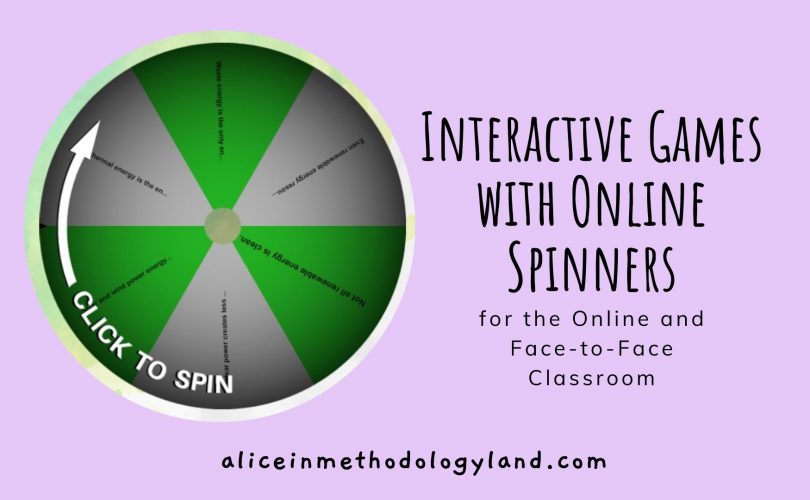
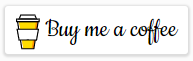
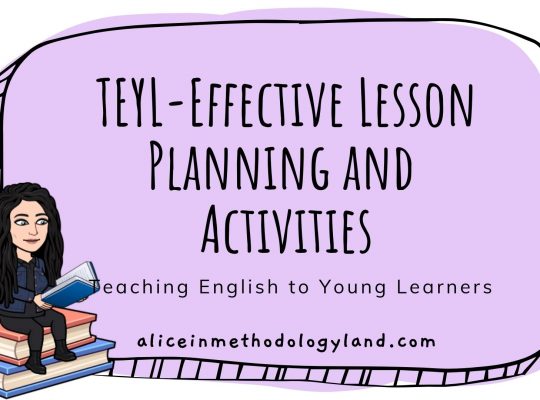
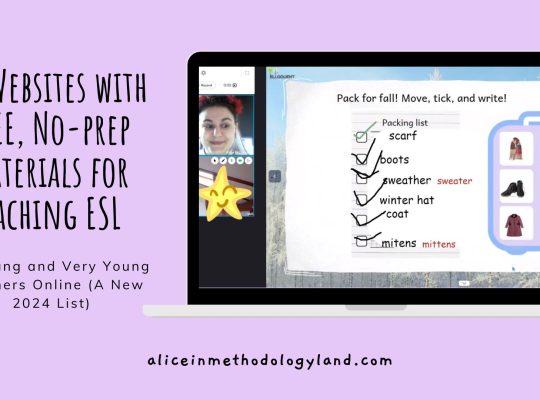
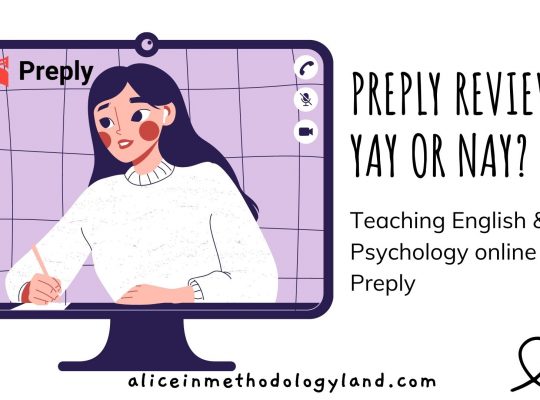


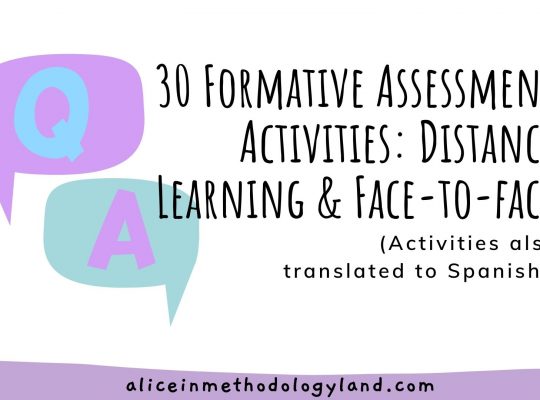
Hey Alice, have you seen spinnerwheel.com?
It allows for *multiple* wheels which makes things so much more interesting. For example https://spinnerwheel.com/mental-mathematics-quiz
It’s also very easy to use, especially the Design Themes it offers. Check it out!
Hello, Alan!
I haven’t used it but it does seem interesting, thank you for sharing :)