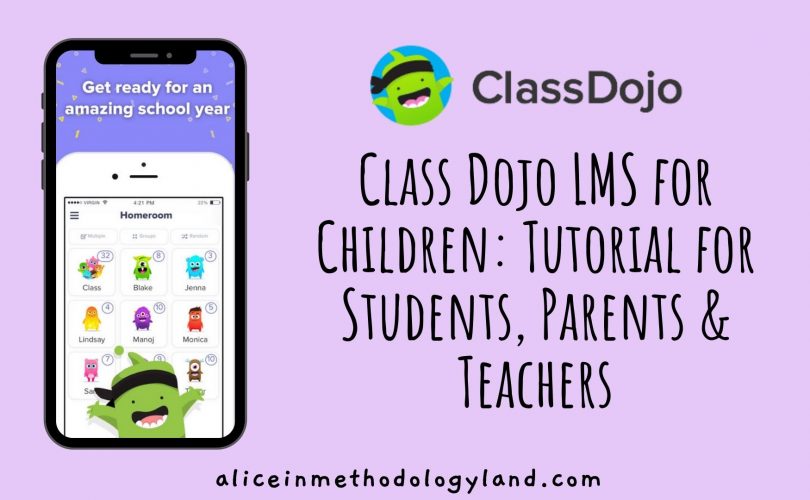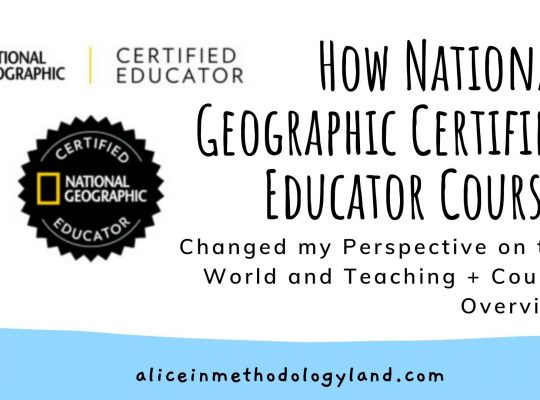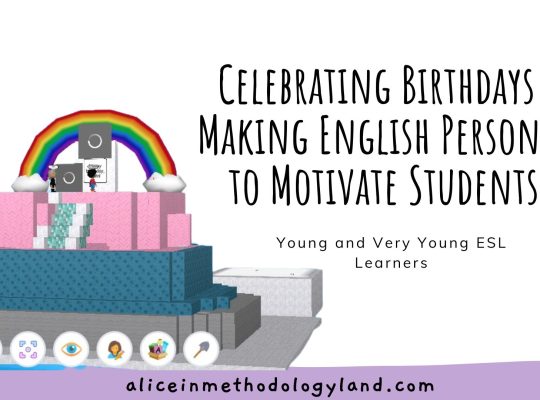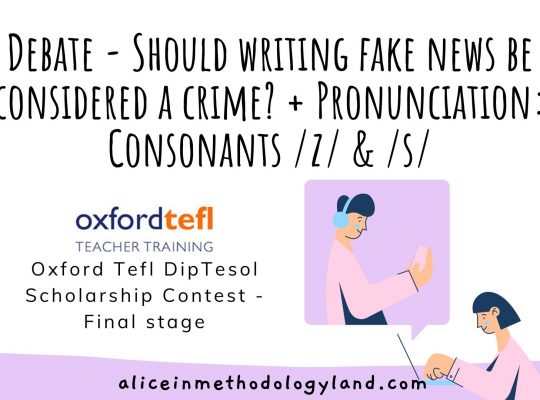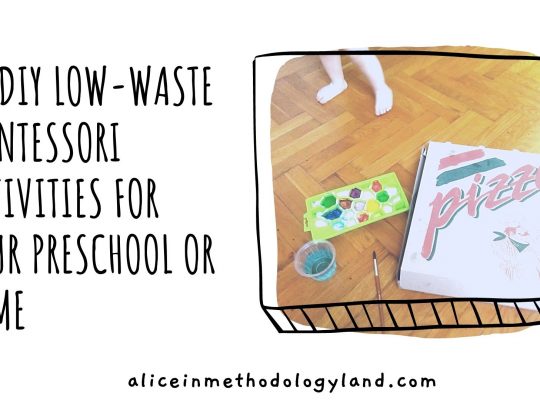Hello, my dear colleagues! This post is focused on the student and the parent side of the platform and it is meant for parents and students to understand the importance of a classroom app. Class Dojo is a great LMS or learning management system for young students, and all of the classwork, homework, communication, rewards, and more can be done in one app. The app is available on virtually all devices. I use it with all of the students in my school, so everything is organized in one place, and every student gets an individualized portfolio so we can monitor the progress easily.
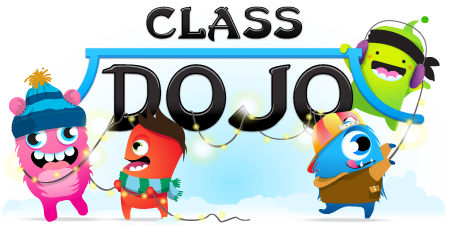
What can the teacher do on the Class Dojo app?
On the Class Dojo app, the teacher can:
- Post announcements, files, events, and reminders the on the class story,
- Share photos and videos of classroom activities and lessons,
- Send private messages to keep parents in the loop,
- Like and leave positive feedback on students’ portfolios,
- See if the parent saw a post and the parent missed it, contact the parent directly.
What can the students do on the Class Dojo app?
The students can:
- Complete individual or class homework in their portfolio,
- See and comment on posts,
- Access shared files,
- Stay safe because only the parent and the teacher can see their work and posts.
Students can complete ALL of their work in the app directly, there is no need for another device or printing out any kind of content. The type of tasks students can complete on Class Dojo include:
- Snap a photo of anything,
- Record a short video,
- Complete a drawing,
- Write a text,
- Annotate a photo,
- Upload various kind of files,
- Complete a worksheet directly in the app.

Activity points and classroom rewards
To motivate students, teachers can make their own special skills in form of badges and award students to motivate them to keep learning.
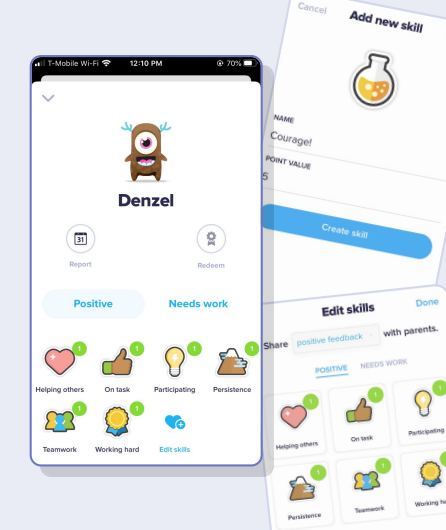
Students can make their own avatars
Students can make their own avatars and individualize their Class Dojo monster, which makes every avatar unique.
Toggling between accounts
The parent and the student can use one device and switch to the other account easily, so there is no need to have multiple devices, which makes the app suitable for low-resource teaching contexts.
The student can join via:
- An email sent to the parent,
- A QR code,
- A number code that expires in 48 hours,
- And a permanent link that is designed for home use.
Instantly communicate with the teacher + parents can easily translate the messages
The language barrier is always a problem, especially if you are a language teacher, so having the translation embedded in the LMS is a lifesaver. There are over 35 languages available so far. The teachers can also see that the parents translated so they can simplify the language and future messages.
The teacher will see when you read the message, so they can reach out if you need further assistance.
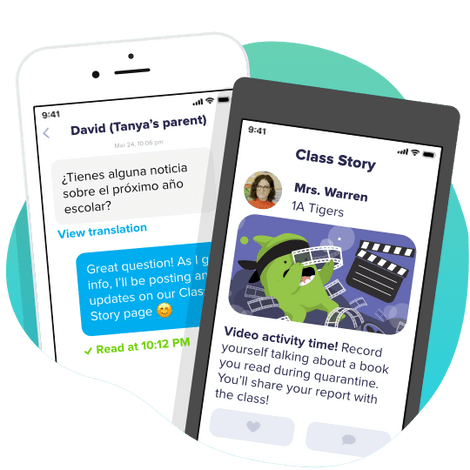
If you are a parent or a child, watch this tutorial to see how to use Class Dojo
Explore the short tutorial filmed on a phone to see how can you make use of Class Dojo at home.
What do you think about using Class Dojo in the classroom and this video and written tutorial? Do you have any experience that you would like to share? Please write in the comments or via the contact page. I would love to hear your opinion!