My dear colleague Nevena Marković and I, together with ELTA, organized a webinar about distance learning in 10 steps for preschool teachers, primary and high school teachers. At one moment we had more than 500 people present! This post is a reflection of the webinar, and it presents the things we touched on in short.
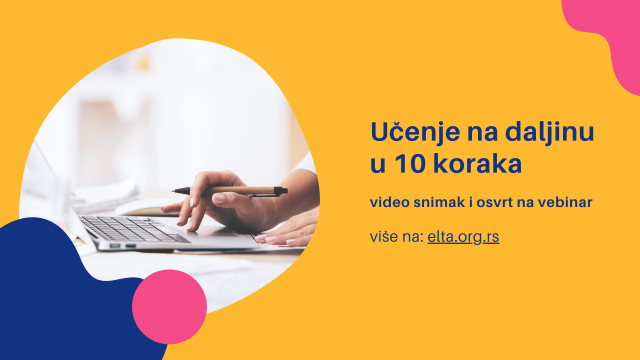
What are the 10 steps to effective distance learning?
In our webinar, we talked about the following things:
- Myths about distance learning;
- What are the types of tools used in the distance learning process;
- LMS platforms – Edmodo;
- Live lesson app – Zoom;
- Content creation tool – Genial.ly;
- Student motivation;
- Grouping and activities;
- Interactive presentations and how to make them;
- Classroom management or how not to lose your mind;
- 10 minute Q&A session with the participants.
What are some myths about distance learning?
We started by discussing a few myths on distance learning and explaining why they are not correct. Some of the myths are:
- Offline and online classrooms are completely different;
- The learning is not good enough and the learning process is not researched enough;
- The students won’t listen to me;
- The students won’t know how to use the technology properly;
- My level of English is not good enough so I will not be able to use apps and platforms properly.
The goal of busting these myths was to motivate participants and prove that they can all thrive in the distance learning environment as long as they keep an open mind.
Engaging the participants
Before we started with our lesson, we sent our participants to Mentimeter.com and gave them a password – they had to answer two questions: what is their level of English, and what are their biggest problems in the classroom when it comes to distance learning. Most teachers said that they have technical issues. This was an example of interactivity and including participants in the webinar, despite the many educators who joined.
Types of tools needed for an effective distance learning classroom
The four basic types of tools we need to use to achieve effective distance learning instruction are:
- Tools for live lessons – synchronous learning;
- LMS platforms – platforms for content sharing & communication before and after the lesson;
- Tools for content creation;
- Tools for exams, testing & quizzes.
The most important thing is to have ALL 4 basic types of tools in your classroom. Do not mix them because it can result in an incomplete distance learning classroom and cause burnout since you will have to communicate individually. In addition, it will be hard to organize your lessons.
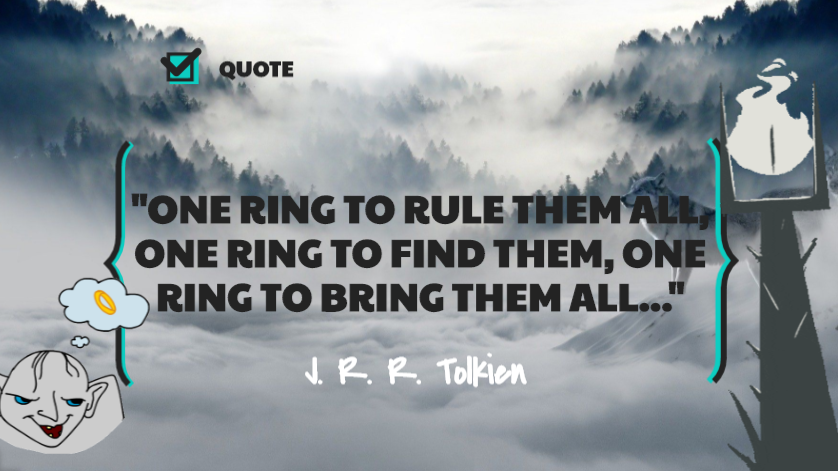
LMS platforms 101 – Edmodo
When it comes to Edmodo, we created a training group and added teachers to it so that we can collect their questions to answer after the webinar. We explained how Edmodo works, how to add students, parents, use walls, assignments, quizzes, and make student portfolios by using small groups.
Live lesson app – Zoom
Since we were having a webinar, we could not demonstrate the use of Zoom – we were online in another app. So we just shared the best Zoom functions (integrated whiteboard & recording, the ability for the student to control your screen, creating small groups for individual work, and more.) Finally, to conclude with the live lesson app, we shared some tips on organizing the classroom and using Free Conference Call with large groups.
Content creation tool – Canva & online PDF editors
To make the worksheet creation easier, we suggested a 3 step process:
- Downloading a pdf scanner app on their phone so that they can scan the textbooks they have and use them online.
- Going to ilovepdf website where they can cut, edit and merge pdfs easily so that they can use only specific pages in every lesson.
- Step 3 consists of making your own worksheets by using Canva, a very interactive free online designing tool with a lot of options and a lot of worksheet templates.

How to motivate students?
To motivate students, it is essential to follow these 3 simple steps:
- Be natural – try to behave naturally, as much as you can, because the students will feel it and they will also feel good if you seem to feel comfortable in the online classroom.
- Make it dynamic – have a lot of activities at hand and do not spend more than 5-10 minutes on one activity because your students will lose focus and they will stop participating.
- No frontal teaching & a lot of Inquiry-based Learning – Switch to the student-centered classroom as painfully as you can because if you teach frontally, you will lose students very quickly online. By flipping the classroom and leaving students to search, discuss, and discover answers, you promote Inquiry-based Learning, you seamlessly develop the 21st century skills in your students, and finally, your lesson will be a complete success!
Interactive presentations and how to make them – Genial.ly
After we finished with all the tools, we presented Genial.ly and shared some ideas with the teachers. We showed them the abundance of templates Genial.ly offers and pointed out that it functions just like PowerPoint, but it offers additional interactivity and beautiful designs. For example, the presentation you make can be sent out as a page, and it functions just like a webpage – you can add as many links as you want! The features are great, and you can actually make quizzes, escape rooms, WebQuests, board games, infographics, interactive tasks, calendars, and images – in fact, there are so many templates that the possibilities are limitless.
Classroom management or how not to lose your mind
Some of the tips we shared included:
- Starting the lesson 5 minutes earlier so that everyone is ready;
- Doing an A/v – audio/video check as soon as you start to eliminate technical problems;
- Remind students that the lesson starts in 1 hour so that no one is late;
- Leave the last 10 minutes for the Q&A session and try to motivate students to ask all the general questions at the end of the lesson;
- Be careful when it comes to time distribution – time flies fast when you are having an online lesson, so make sure that you have extra activities planned out in case you finish faster.
- Finally, find a lesson moderator – there has to be one tech-savvy student who can help other students with the technical issues while you keep on with your class.
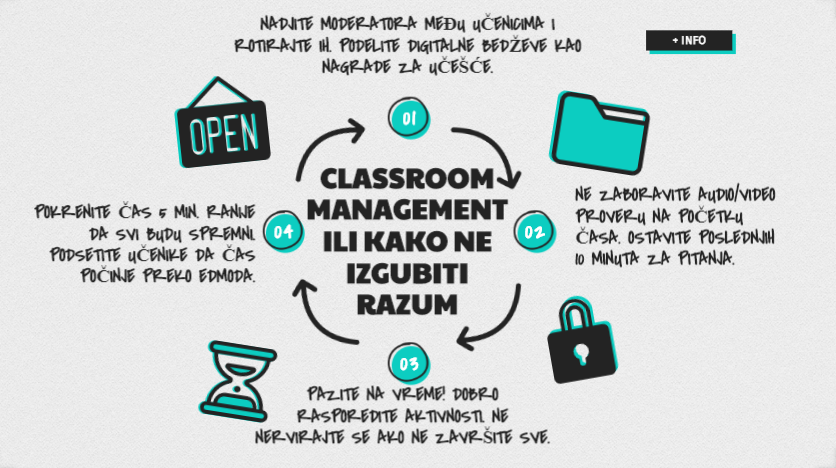
Reflection article in Serbian on the ELTA website
Webinar recording
Webinar feedback
To conclude
All in all, the webinar was a success. A lot of teachers were motivated and relieved, which was our goal, to begin with. :) We wanted to demystify distance learning in only 10 steps and make it more accessible to everyone. Also, we will host a series of webinars in the upcoming month so that we can motivate teachers even more.
A more detailed reflection of the webinar was published in the ELTA Newsletter in April 2020., page 40.
Featuring the webinar moderator/co-host
Like any project, hosting webinars with many educators would not be possible without the webinar moderator, which is, in this case, Nevena Marković, primary school teacher & system administrator, who was in charge of solving technical issues the participants had and assisting in the webinar.
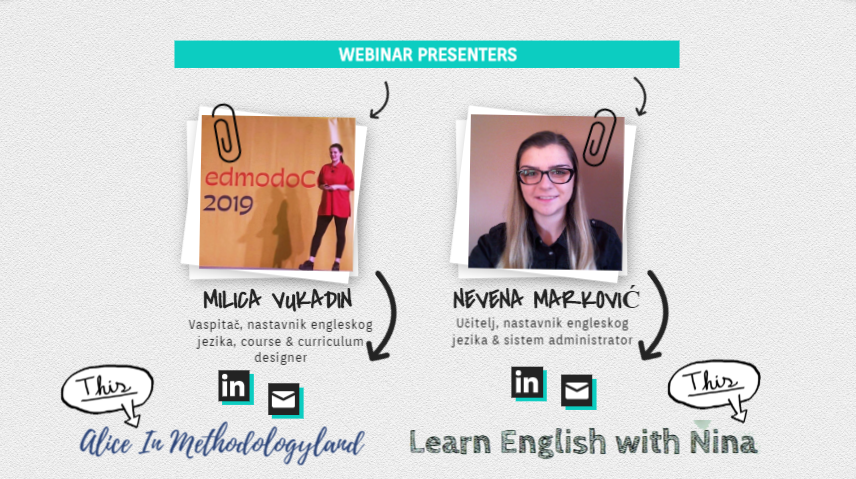
What is your experience with distance learning? What apps and platforms did you choose to use? How are you coping with the complete change of your usual instruction? Please write in the comments. I would love to hear your opinion!

Click here to explore my store where 99% of materials are forever free!
All the materials except lesson plans and 30+ page interactive activity books will be free FOREVER! Why? Because sharing is caring, and 2020 hasn’t been kind to all of us. Please consider donating so I can keep making FREE materials for everyone and keep my website open for all of you.
Don’t forget to leave a review when you download materials! It’s just a minute of your time, and it means a lot to me.
P.S. The store and the freebie library are not the same thing – the freebie library has some extra materials like conference presentations and webinar recordings which are not available in the store ✨
The subscription link for the store is below my bio in every post. ?



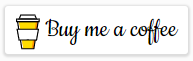
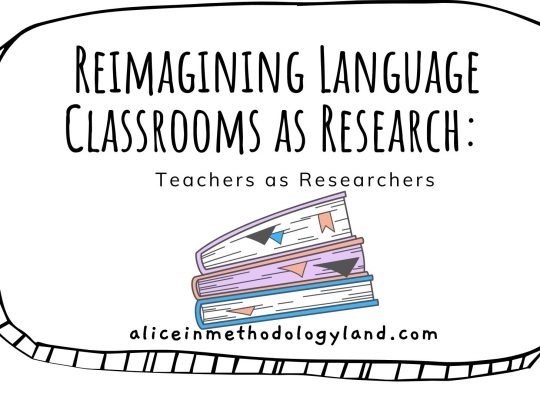
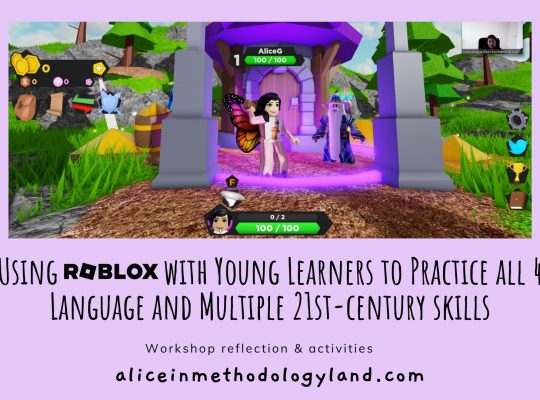
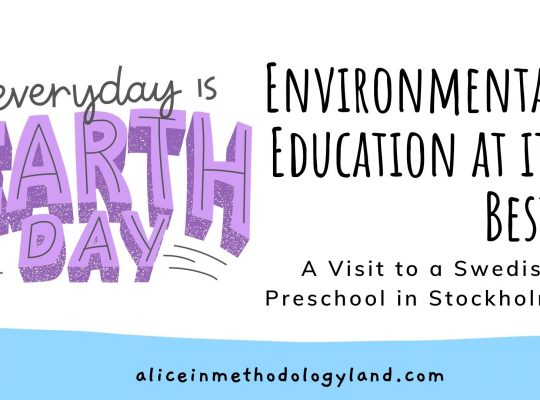
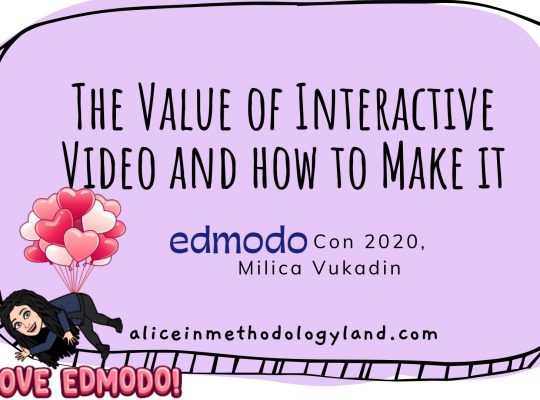

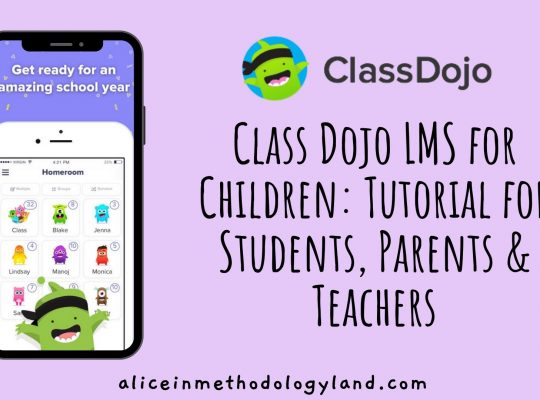
[…] Distance Learning Webinar (ELTA Serbia) reflection: Učenje na daljinu – refleksija vebinara […]
[…] of the educators who filled the survey. Read the reflection of webinar number 1 by clicking on Distance Learning Webinar (ELTA Serbia) reflection: Učenje na daljinu – refleksija vebinara. For more details, read the article in the ELTA newsletter (pages 40-47). The reflection of the […]
[…] of the educators who filled the survey. Read the reflection of webinar number 1 by clicking on Distance Learning Webinar (ELTA Serbia) reflection: Učenje na daljinu – refleksija vebinara. For more details, read the article in the ELTA newsletter (pages […]
[…] of the educators who filled the survey. Read the reflection of webinar number 1 by clicking on Distance Learning Webinar (ELTA Serbia) reflection: Učenje na daljinu – refleksija vebinara. For more details, read the article in the ELTA newsletter (pages […]