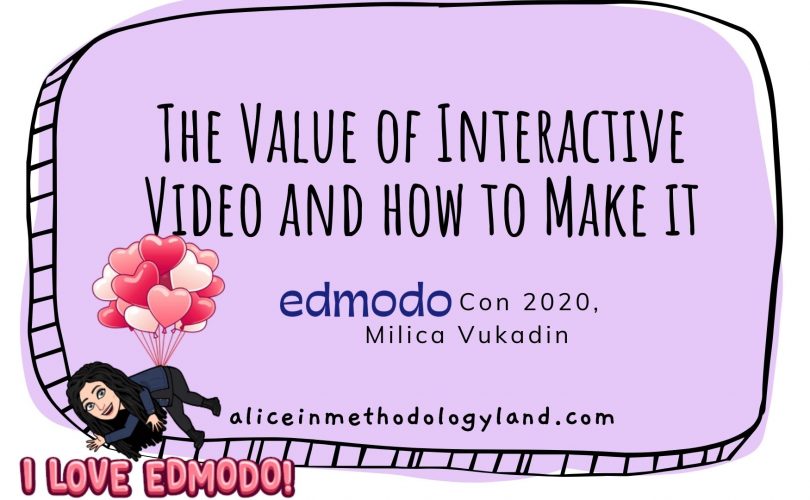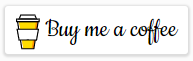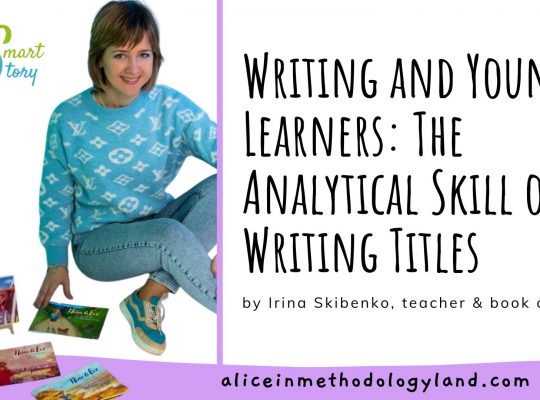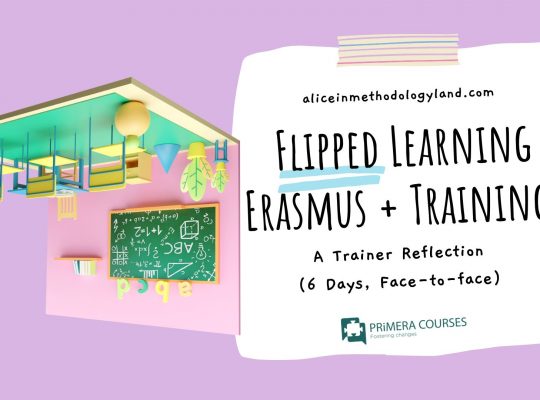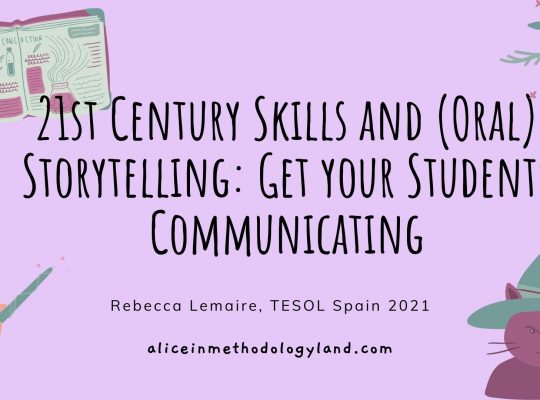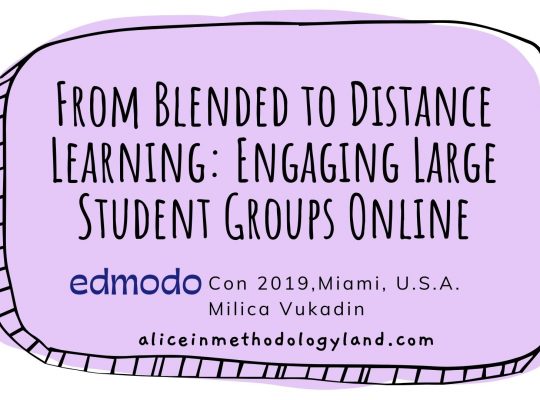EdmodoCon is a global professional development experience—one you can attend for free through your laptop or mobile device. Educators from around the world share inspiring stories and practical strategies from the best in the education community. At EdmodoCon 2020, I participated in the conference with a mini-presentation on how to make an interactive video in the classroom!
Traditionally EdmodoCon has been a full-day, live-streamed event where educators from around the world gather at Edmodo Headquarters to speak on educational topics and share their Edmodo stories. However, in response to the global pandemic, Edmodo has adapted the format for EdmodoCon into an ongoing professional development video series: EdmodoCon Global High 5s.
In this first season of the EdmodoCon Global High 5s, FIVE educators will share in FIVE minutes and FIVE slides a new insight they have had in the classroom, a new approach to the teaching they have developed, a new tool they are in love with, as well as ways Edmodo has helped shape their instructional practices during this time of distance learning and physical isolation. EdmodoCon Global High 5s is an easily accessible, dynamic, and bite-sized format that brings you fresh new ideas about how to innovate in the classroom.

Curious about previous EdmodoCons? I presented last year live in Miami!
If you are interested in viewing recordings of Edmodo’s live-streamed EdmodoCon event, check out this playlist on YouTube: EdmodoCon 2019 is centered on helping you discover valuable new resources for social and emotional learning, digital citizenship, and student engagement.

Here’s how it works
- Every week for the next five weeks, watch a newly-released video published on Edmodo’s Community Page.
- Complete the corresponding module of the PD course here on our Edmodo Training Site hosted on Teachable.
- At the end of the series, receive a certificate for your hard work!
Check out the Course Curriculum below to see the available course modules. Then, enroll for free and check back each week for the latest episode and module. Then, log back in to access it!
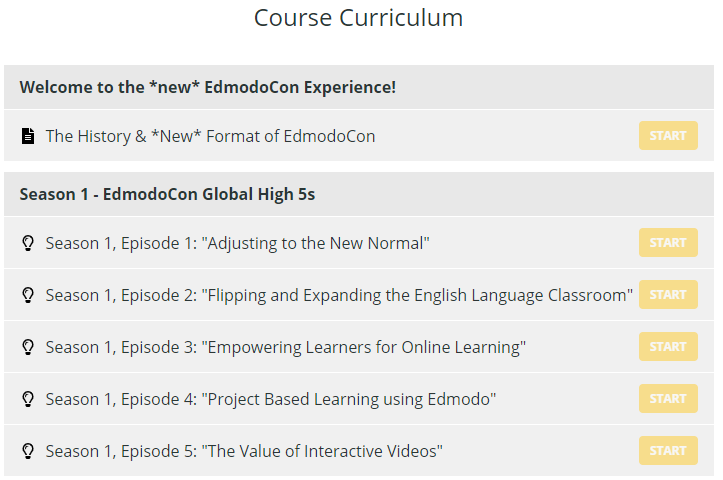
My presentation on EdmodoCon 2020: The value of interactive video and how to create it ?
What are the benefits of using a video in the classroom?
- Including an authentic content created by the teacher;
- Engaging and motivating seamlessly;
- Supporting language presentation, production, and reinforcement;
- Changing the typical rhythm and including innovations;
- Last, but not least, videos are FUN!
How can we use a video in our classroom successfully?
- Use it in Flipped Learning;
- Use it as way to formatively assess your students (Flipgrid);
- Separate students into groups and have them create summary videos to review the content;
- Use it to engage the students at the beginning of the lesson.
Some general rules for creating your video
- Question – Start your video with a question to motivate active listening. End a video with a recap to have a proper closure.
- 1-minute rule – Keep it short: people often lose interest after the first few minutes of a video. 1st grade- 1 minute, 2nd grade – 2 minutes, etc.
- Use numbering – Number important concepts. Avoid academic jargon and use visually striking images to engage your audience.
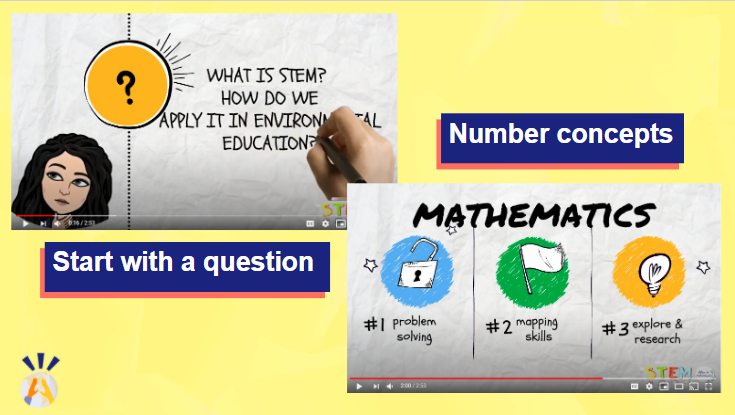
Where does Edmodo fit in?
- Student portfolios – I can easily create student portfolios and share lesson recordings or individual videos to different students in my classroom by using small groups.
- Professional development – Creating professional development classrooms with groups has never been easier!
- Creating a resource collection – Edmodo helped me organize resources by topic and now I can always reuse them easily.
- Using videos in assignments – Using videos in assignments and sharing a task by motivates my students to complete their assignments more efficiently.
How to create effective and engaging explainer videos?
Here is another video that explains how we can develop an engaging explainer video by using PowToon. The video shares short tips and guides you through the pedagogical part of video creation.
Click here to join EdmodoCon 2020 and explore the presentations of other educators!
Stay tuned for EdmodoCon 2020 Season 2, and in the meantime, complete season 1 on this link!
If you participated in EdmodoCon 2020, let me know how do you feel about the concept of having 5 short videos + a quiz instead of the whole conference, and also, what do you think about my tips on how to make an interactive video. Have you learned interesting things? What are some things that you plan to apply in your classroom? Let me know in the comments or via the contact page!

Click here to explore my store where 99% of materials are forever free!
All the materials except lesson plans and 30+ page interactive activity books will be free FOREVER! Why? Because sharing is caring, and 2020 hasn’t been kind to all of us. Please consider donating so I can keep making FREE materials for everyone and keep my website open for all of you.
Don’t forget to leave a review when you download materials! It’s just a minute of your time, and it means a lot to me.
P.S. The store and the freebie library are not the same thing – the freebie library has some extra materials like conference presentations and webinar recordings which are not available in the store ✨
The subscription link for the store is below my bio in every post. ?