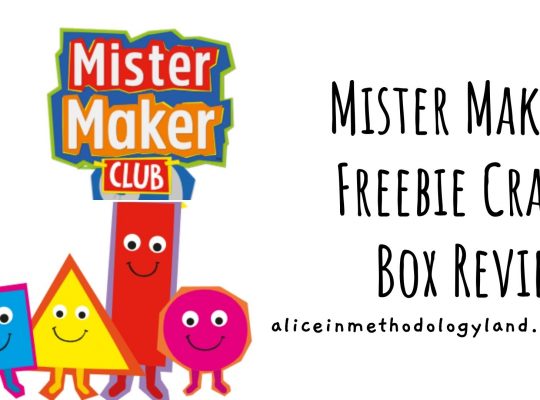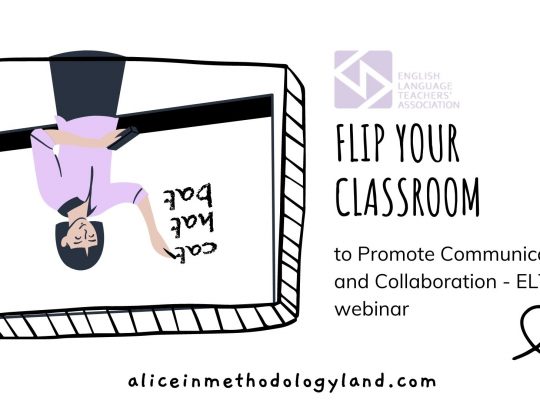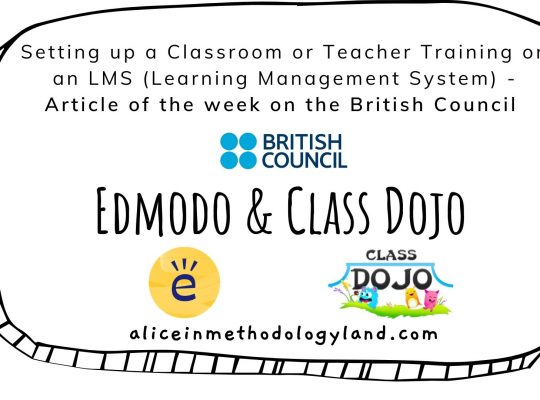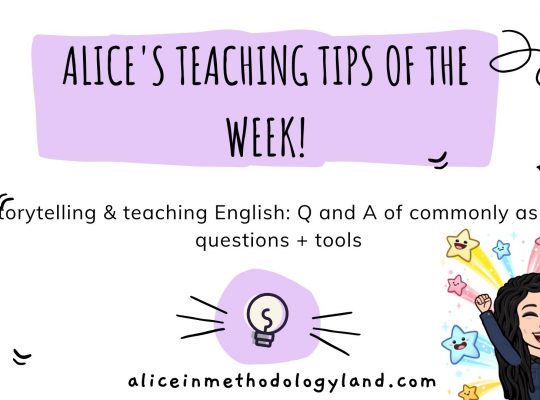Hello, our dear educators! We are proud to announce our new partners, Bridge, and we are lucky to have them as our partners. We are preparing many interesting things for you, including some trainings that will be done in collaboration with Bridge in the upcoming months, but for now, we want to welcome Krzl Light Nunes, an expert educator from Bridge, who will explore some of the most common challenges we may face while teaching young and very young learners online, and offer ideas that might help you overcome those challenges. Without further ado, let’s hear what Krzl has to say!
Dealing with challenges in the online VYL classroom
While it’s no secret that teaching English to young learners online is fun-filled and rewarding, there will be times when you find yourself dealing with challenges. For example, learners might start playing with their toys, disappearing from the screen, or showing their pets off in the middle of the class. This doesn’t mean that your classes won’t run smoothly – you just need to be equipped with the right teaching techniques and tools! Let’s take a look at some tips, tricks, and practical activities you can use to overcome the most common challenges when teaching youngsters in the online English classroom.
Challenge 1: The students may not want to speak in English
A new kid joins your online English classroom. Chances are, they may have little or no knowledge of the English language and may resort to expressing themselves in their mother tongue throughout the whole class. Even if they have learned some English already, some students feel shy using the language in front of their peers. So, how can you maintain an English-speaking environment and encourage your young learners to speak in English?
Firstly, remember to make your learners feel welcome in your English class, regardless of their proficiency level. Keep a friendly atmosphere in your online classroom, speak slowly and simply, and always smile!
Some helpful activities to motivate the use of L2
And, even if you don’t speak your young learners’ first language, there are many different ways they can learn from and understand you:
1. Try Total Physical Response
Use Total Physical Response (TPR), which involves using body language to help get your message across. For instance, you can cup your hand behind your ear to gesture that you want students to speak.
2. Elicit vocabulary with visuals
Teach and elicit vocabulary using visual props such as flashcards, photos, and realia – explore the video below to get motivated.
3. Enhance learning with music
Make learning more fun through music! You can play simple nursery rhymes, for example, so students can start practicing pronouncing English words. Explore this article, where you can read more about how to use popular songs in your ESL classroom, and check out a full playlist + activities.
If you’re new to teaching English in a virtual classroom and feeling anxious, don’t worry! You can take a Specialized course in Teaching English Online to learn which digital tools and technology to use and plan your online lessons!
Challenge 2: Young learners can have short attention spans
Nearly all teachers can relate to having a student who gets bored after just a few minutes of playing an online game or working on an activity. Don’t be alarmed! Children, in general, may struggle with focusing on a task for a long time. They start getting restless or lose interest in the class altogether, sometimes making it quite impossible to get anything done.
Boosting attention span 101
As challenging as it seems, you can make use of several strategies to bust your youngsters’ boredom and boost their attention spans:
1. Make sure you have a variety of games and hands-on tasks that you can pull out of your hat anytime.
Here are some activity ideas to get you started:
Missing objects
For this activity, you can tape several pictures of different objects onto a whiteboard or add images to a Google Jamboard. Make sure the students are familiar with the objects – you can initially elicit the name of each object. Then, hide the whiteboard from the camera (for virtual whiteboards, you can stop screen sharing) and remove one picture. Afterward, show the whiteboard again and have the students guess which object is missing.
Picture hunt
For this game, you’ll need a photo of a place with many different things (e.g., a birthday party or a crowded park). You can add this photo to your virtual whiteboard so your students can use the virtual pens or highlighter tools. Then, tell the students they’ll need to find a specific object. For instance, you can say, “Look for the red baseball cap!” When students find the object, they can circle the object onscreen.
Online games
You can find a plethora of interactive virtual games that you can use not only to engage your learners but also to teach English vocabulary. For example, my youngsters are always thrilled whenever they get to make their own avatar online or do virtual fashion makeovers. While they create their characters, I like asking them questions to reinforce the words we’ve learned in class. For example, you could ask, “What’s the color of your avatar’s eyes?”
2. Keep your lessons simple and short
If your activities are long, break them into chunks. If you’re reading a storybook in class, you can divide it into sections or read two or three paragraphs each class. Before reading, pre-teach vocabulary – you can use flashcards for the nouns or a mime game for the verbs. Then, have students take turns reading the sentences in the book. You can follow the reading activity with reading comprehension games. For example, you can create multiple-choice questions (you can also use Kahoot! for this) and have students say their answers. If they answer correctly, you can post virtual stars onscreen to show their points (you can also give virtual prizes to the student with the most points).
3. Establish a routine
If your students are already familiar with what to expect and what to do in each class, they will feel more secure and excited about what’s in store for them. Explore this article to see many useful early childhood daily routines. Here is a daily calendar that can be used at the beginning of every lesson to review basic concepts and establish routines.
Challenge 3: Some students have lots of distractions at home
From family members walking around to video games, kids are the most prone to distractions while learning online. Sometimes, you’ll notice that they’re not listening anymore because they’re clicking something else on their computer, or if something grabs their attention from afar, they can just disappear from the screen completely.
While you can’t control the elements surrounding your young learners’ environments, you can still curb potential distractions and increase productivity in a class by doing the following:
1. Recommend to students’ parents that their children study in a fixed spot
When kids study in a set learning space, they will identify it as a place where they must be in study mode. This place could be any quiet part of the house with minimal distractions and where your student can feel comfortable sitting down while studying online.
2. Reward online learners
Kids love winning, and when they know rewards are involved, they will keep their eyes on the prize. In online English classes, you can reward students for winning games, for completing class activities, or even just for good behavior. You can also use digital rewards to inform them of the number of points they’ve accumulated.
Share stickers or badges
Some webcam software like Manycam lets you display stars, hearts, smiley faces, and other colorful images onscreen. For example, when a student wins a point during a game, you can put a sticker at the top of the screen (this will also cheer them on!). You can also create stickers on graphic design apps like Canva and post them on your virtual whiteboard.
Reward your students with educational games
My students, for example, love playing online Boggle, Geoguesser, and trivia games. Some of my favorite game resources are National Geographic Kids, where you can find various puzzles and fun quizzes, and NASA Science’s Space Place, which has many space exploration activities and challenges for children.
Board game rules (played as a reward & it also servers as an energizer)
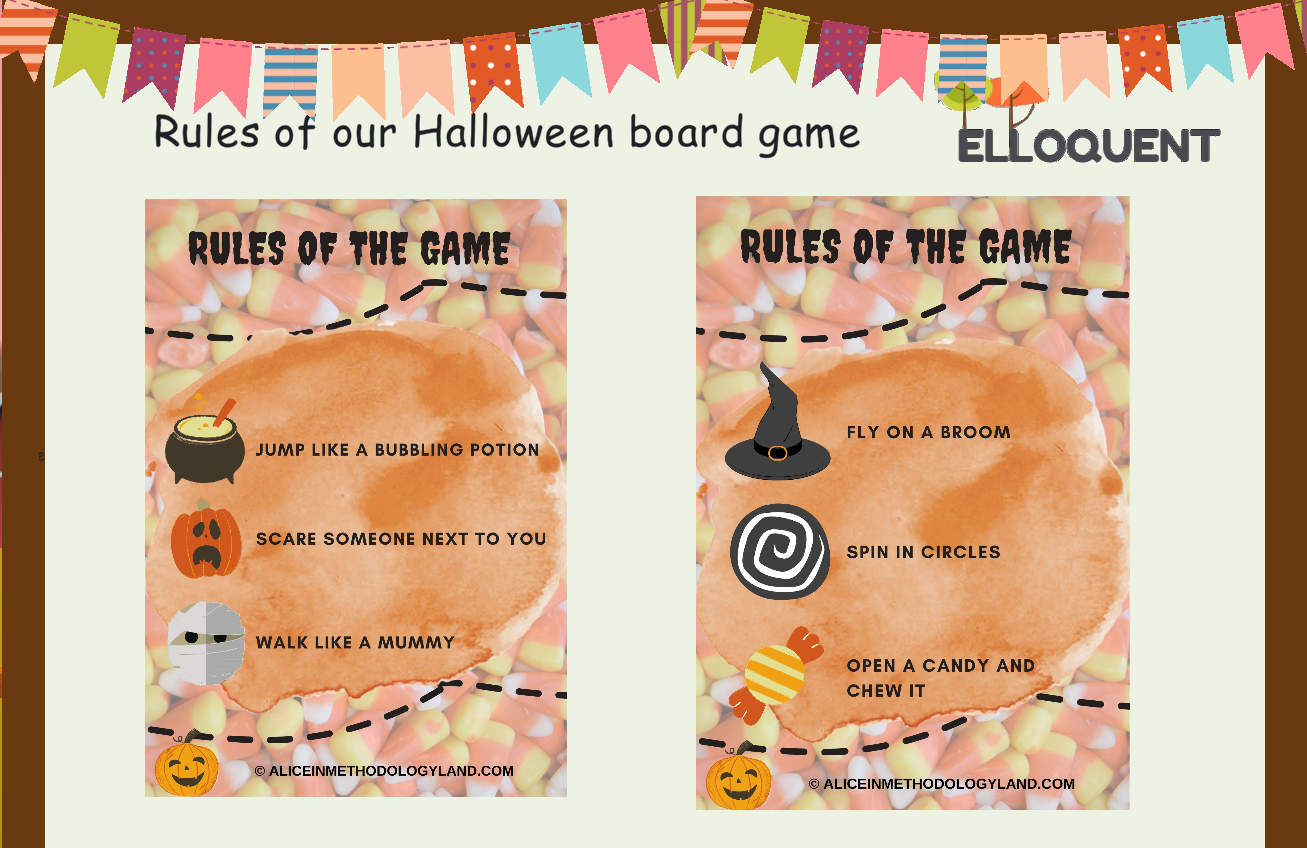
Let them share their favorite video games
Another reward many kids get thrilled about is letting them share their favorite videos or online games they like to play. My young learners often get so eager to show me the Roblox game they’ve been playing, so I let them know that they can do so later after they’ve completed the class activities. Sometimes, just giving them the space to share their interest is already an award in itself!
Challenge 4: Your students may have a lot of energy
High-energy students can breathe a lot of life into their online English classes. But, your lesson can be disrupted when they frequently start getting up from their seats to run around the room or play with any object they can find.
If you notice that your young students’ learning is hampered because of their excessive energy and lack of self-control, you can deal with it with the right approach:
1. Stay calm
Kids naturally have high energy levels, but you don’t always have to match them. Yes, keeping your cool to balance the tone of the class can be tricky at times. Nevertheless, the first step to this is not resorting to raising your voice. Many times, my online young learners have gotten restless and even started playing tag with their siblings in their rooms. When this happens, I start by calling the student by his name and politely asking him to play with the other kids after class.
2. Channel students’ energy into learning
Instead of your students becoming overactive on their own, why not keep them excited about the games you’ve prepared for class? Firstly, you can prompt the student to return to their seat by announcing the next activity (i.e., “It’s time for our next game!”). And, while you’re at it, keep them focused and motivated by praising them for a job well done or, better yet, encourage them to shoot for the prize by letting them know of the reward they’ll get when they finish a task.
3. Take a break
If your learners’ hyperactivity gets out of hand, you can incorporate brain breaks into your class routine. These short, physical activities can help your young learners refocus or boost their mindfulness. Here are some examples of brain breaks you can use:
- Drawing race: In this timed activity, you can challenge your students to make different drawings. For example, you can announce, “In two minutes, draw a house with two animals!”
- 5-4-3-2-1: Instruct your students to do a sequence of five different body movements in descending order. For example, you can get them to clap five times, jump four times, hop three times, spin twice, and walk around the room once.
- Freeze dance. Tell your students that you will play music, and they have to dance or move around. When the music stops, they must stop moving and hold the position they’re in until it plays again.
If you want to inspire and create innovative activities, you can join a Micro-credential course in Games and Activities for the Online Classroom. These online TEFL courses are conveniently broken up by student age, so you can easily find a micro-credential that fits your teaching context.
Challenge 5: Your students might misbehave in class
In an online English setup, misbehavior may range from young learners suddenly turning off their cameras to leaving the classroom too soon to saying rude things to their classmates. But, while you’re aware that disrespectful conduct should be corrected in class, you also don’t want your students to lose their enthusiasm.
So, is it possible to minimize kids’ misbehavior in class? Definitely! Here are some ways to do this
1. Create classroom rules with your students
Coming up with a list of what to do and what not to do in class helps make your little ones take ownership of the rules; therefore, they will likely put more effort into following them. On the first day, I like asking learners to contribute ideas on how we can keep our virtual classroom safe and fun. I usually start with an example (e.g., Always help others) that I post on a Google Jamboard, and they can add their own rules. Then, we vote on the top 10 most important rules we should follow and keep the Jamboard document to remember them.
When making rules with your class, remember to keep them positive. For example, instead of “Don’t interrupt the class,” you can write “Raise your hand if you want to speak.”
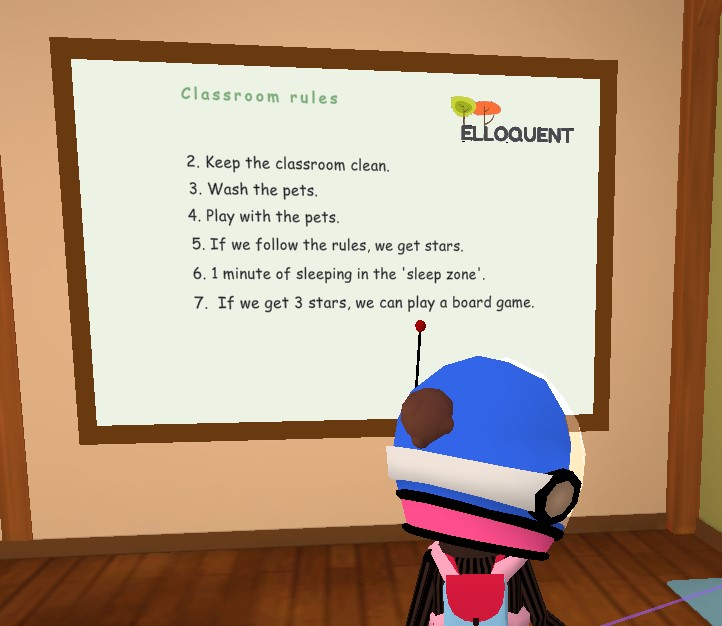
2. Always choose positive discipline
I once had a student who always came to class late just because he wanted to extend his video game playing time. So, one day, I told him, “Guess what! We’ll have a lot of new games next class, and I want us to have more time to play them! Could you come to class at this hour?” He showed up on time for the next class.
Nine times out of ten, punishing or getting angry at young learners will only make them feel embarrassed or unmotivated to stay in class. So, instead of scolding them, you can point out how they should behave by telling them of the perks they’ll get afterward, whether it’s fun time they’ll have in class or the cool stickers they can add to their collection.
Additionally, you can remind them of the rules they’ve created. For instance, if a student starts saying bad words to a classmate, you can say, “Remember, we agreed to use only kind words in class.”
3. Try the sandwich method
This technique is another great way to reinforce positive behavior in your youngsters. It involves giving (or “sandwiching”) constructive criticism by saying it in between two praises. If a student keeps disappearing from the screen, your feedback can go like, “Excellent job on completing our activity fast! Next time, if you finish early again, you don’t have to turn your camera off or leave the class. Keep up the good work! If you complete the next activity before your classmates, you can get an extra sticker of your choice!”
To conclude
As an online ESL teacher for kids, you will find yourself in tricky situations from time to time. Nevertheless, it’s possible to overcome these unique challenges. By applying the tips above, you can be confident when handling different types of young learners, keeping them engaged, and even making a positive difference in their lives.
As teachers, we know that learning never ends, and if you want to specialize in teaching V(YL) or you want to brush up on your skills, explore Bridge’s Specialized Certification in Teaching English to Young Learners!
What are some challenges you have faced in your classroom? Let us know in the comments or via the contact page, we would love to hear your opinion!
About Bridge
Bridge’s goal is to empower a global community of English teachers and support excellence in English language teaching. Our internationally recognized professional TEFL courses qualify teachers for top jobs abroad and online, and our growing portfolio of Specialized Certificates and Micro-credential courses help experienced educators continue their professional development with targeted training. In addition to our accredited TEFL courses, BridgeUniverse offers articles, teaching resources, webinars, and more!
About Krzl Light Nunes

Back in her hometown in the Philippines, Krzl worked as a writer at a TV station before moving to Chile seven years ago. After she completed her TESOL certification, she worked for language institutes and then decided to become an independent English teacher to business professionals. When she’s not giving classes, she’s either surfing along Chile’s long stretch of coastline, traveling, or practicing photography by the beach. Find more of her articles on Bridge Edu.